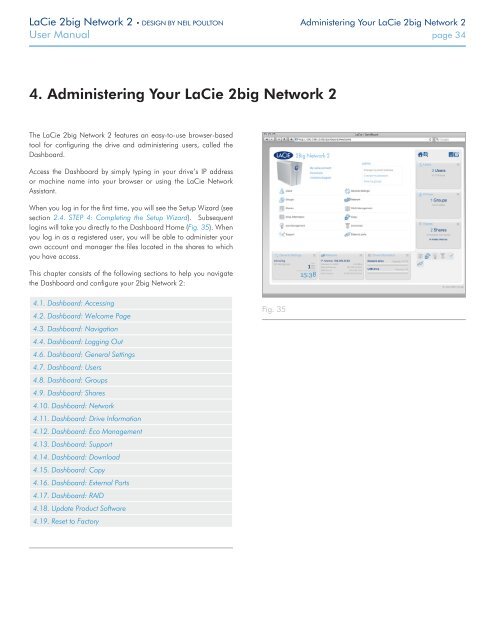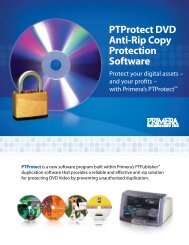LaCie 2big Network 2 Hard Disk Manual - Tape Resources
LaCie 2big Network 2 Hard Disk Manual - Tape Resources
LaCie 2big Network 2 Hard Disk Manual - Tape Resources
You also want an ePaper? Increase the reach of your titles
YUMPU automatically turns print PDFs into web optimized ePapers that Google loves.
<strong>LaCie</strong> <strong>2big</strong> <strong>Network</strong> 2 • DESIGN BY NEIL POULTON Administering Your <strong>LaCie</strong> <strong>2big</strong> <strong>Network</strong> 2<br />
User <strong>Manual</strong> page 34<br />
4. Administering Your <strong>LaCie</strong> <strong>2big</strong> <strong>Network</strong> 2<br />
The <strong>LaCie</strong> <strong>2big</strong> <strong>Network</strong> 2 features an easy-to-use browser-based<br />
tool for configuring the drive and administering users, called the<br />
Dashboard.<br />
Access the Dashboard by simply typing in your drive’s IP address<br />
or machine name into your browser or using the <strong>LaCie</strong> <strong>Network</strong><br />
Assistant.<br />
When you log in for the first time, you will see the Setup Wizard (see<br />
section 2.4. STEP 4: Completing the Setup Wizard). Subsequent<br />
logins will take you directly to the Dashboard Home (Fig. 35). When<br />
you log in as a registered user, you will be able to administer your<br />
own account and manager the files located in the shares to which<br />
you have access.<br />
This chapter consists of the following sections to help you navigate<br />
the Dashboard and configure your <strong>2big</strong> <strong>Network</strong> 2:<br />
4.1. Dashboard: Accessing<br />
4.2. Dashboard: Welcome Page<br />
4.3. Dashboard: Navigation<br />
4.4. Dashboard: Logging Out<br />
4.6. Dashboard: General Settings<br />
4.7. Dashboard: Users<br />
4.8. Dashboard: Groups<br />
4.9. Dashboard: Shares<br />
4.10. Dashboard: <strong>Network</strong><br />
4.11. Dashboard: Drive Information<br />
4.12. Dashboard: Eco Management<br />
4.13. Dashboard: Support<br />
4.14. Dashboard: Download<br />
4.15. Dashboard: Copy<br />
4.16. Dashboard: External Ports<br />
4.17. Dashboard: RAID<br />
4.18. Update Product Software<br />
4.19. Reset to Factory<br />
Fig. 35