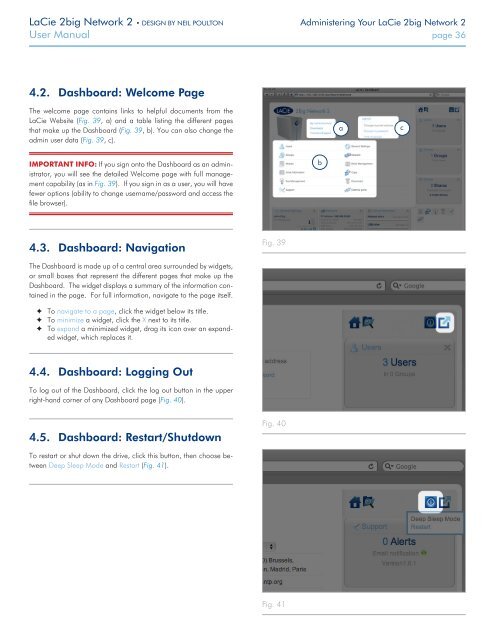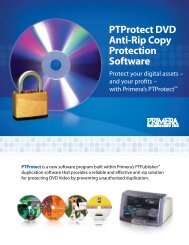LaCie 2big Network 2 Hard Disk Manual - Tape Resources
LaCie 2big Network 2 Hard Disk Manual - Tape Resources
LaCie 2big Network 2 Hard Disk Manual - Tape Resources
Create successful ePaper yourself
Turn your PDF publications into a flip-book with our unique Google optimized e-Paper software.
<strong>LaCie</strong> <strong>2big</strong> <strong>Network</strong> 2 • DESIGN BY NEIL POULTON Administering Your <strong>LaCie</strong> <strong>2big</strong> <strong>Network</strong> 2<br />
User <strong>Manual</strong> page 36<br />
4.2. Dashboard: Welcome Page<br />
The welcome page contains links to helpful documents from the<br />
<strong>LaCie</strong> Website (Fig. 39, a) and a table listing the different pages<br />
that make up the Dashboard (Fig. 39, b). You can also change the<br />
admin user data (Fig. 39, c).<br />
IMPORTANT INFO: If you sign onto the Dashboard as an administrator,<br />
you will see the detailed Welcome page with full management<br />
capability (as in Fig. 39). If you sign in as a user, you will have<br />
fewer options (ability to change username/password and access the<br />
file browser).<br />
4.3. Dashboard: Navigation<br />
Fig. 39<br />
The Dashboard is made up of a central area surrounded by widgets,<br />
or small boxes that represent the different pages that make up the<br />
Dashboard. The widget displays a summary of the information contained<br />
in the page. For full information, navigate to the page itself.<br />
✦✦<br />
To navigate to a page, click the widget below its title.<br />
✦✦<br />
To minimize a widget, click the X next to its title.<br />
✦✦<br />
To expand a minimized widget, drag its icon over an expanded<br />
widget, which replaces it.<br />
4.4. Dashboard: Logging Out<br />
To log out of the Dashboard, click the log out button in the upper<br />
right-hand corner of any Dashboard page (Fig. 40).<br />
4.5. Dashboard: Restart/Shutdown<br />
Fig. 40<br />
To restart or shut down the drive, click this button, then choose between<br />
Deep Sleep Mode and Restart (Fig. 41).<br />
Fig. 41