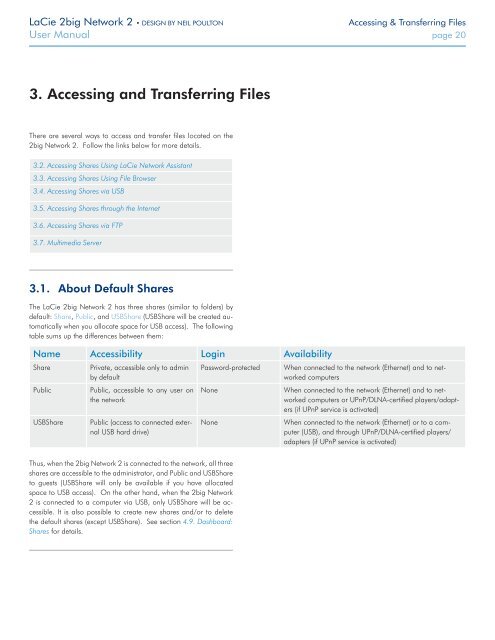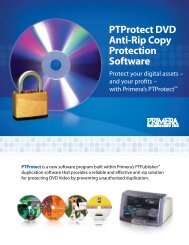LaCie 2big Network 2 Hard Disk Manual - Tape Resources
LaCie 2big Network 2 Hard Disk Manual - Tape Resources
LaCie 2big Network 2 Hard Disk Manual - Tape Resources
Create successful ePaper yourself
Turn your PDF publications into a flip-book with our unique Google optimized e-Paper software.
<strong>LaCie</strong> <strong>2big</strong> <strong>Network</strong> 2 • DESIGN BY NEIL POULTON<br />
Accessing & Transferring Files<br />
User <strong>Manual</strong> page 20<br />
3. Accessing and Transferring Files<br />
There are several ways to access and transfer files located on the<br />
<strong>2big</strong> <strong>Network</strong> 2. Follow the links below for more details.<br />
3.2. Accessing Shares Using <strong>LaCie</strong> <strong>Network</strong> Assistant<br />
3.3. Accessing Shares Using File Browser<br />
3.4. Accessing Shares via USB<br />
3.5. Accessing Shares through the Internet<br />
3.6. Accessing Shares via FTP<br />
3.7. Multimedia Server<br />
3.1. About Default Shares<br />
The <strong>LaCie</strong> <strong>2big</strong> <strong>Network</strong> 2 has three shares (similar to folders) by<br />
default: Share, Public, and USBShare (USBShare will be created automatically<br />
when you allocate space for USB access). The following<br />
table sums up the differences between them:<br />
Name Accessibility Login Availability<br />
Share<br />
Public<br />
USBShare<br />
Private, accessible only to admin<br />
by default<br />
Public, accessible to any user on<br />
the network<br />
Public (access to connected external<br />
USB hard drive)<br />
Password-protected<br />
None<br />
None<br />
When connected to the network (Ethernet) and to networked<br />
computers<br />
When connected to the network (Ethernet) and to networked<br />
computers or UPnP/DLNA-certified players/adapters<br />
(if UPnP service is activated)<br />
When connected to the network (Ethernet) or to a computer<br />
(USB), and through UPnP/DLNA-certified players/<br />
adapters (if UPnP service is activated)<br />
Thus, when the <strong>2big</strong> <strong>Network</strong> 2 is connected to the network, all three<br />
shares are accessible to the administrator, and Public and USBShare<br />
to guests (USBShare will only be available if you have allocated<br />
space to USB access). On the other hand, when the <strong>2big</strong> <strong>Network</strong><br />
2 is connected to a computer via USB, only USBShare will be accessible.<br />
It is also possible to create new shares and/or to delete<br />
the default shares (except USBShare). See section 4.9. Dashboard:<br />
Shares for details.