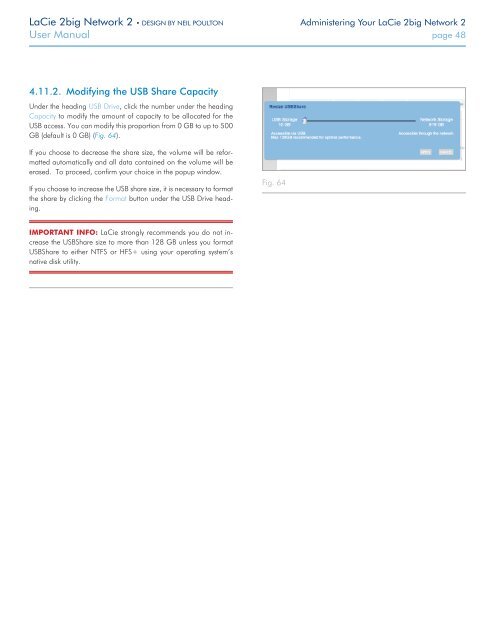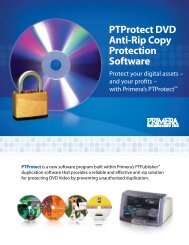LaCie 2big Network 2 Hard Disk Manual - Tape Resources
LaCie 2big Network 2 Hard Disk Manual - Tape Resources
LaCie 2big Network 2 Hard Disk Manual - Tape Resources
Create successful ePaper yourself
Turn your PDF publications into a flip-book with our unique Google optimized e-Paper software.
<strong>LaCie</strong> <strong>2big</strong> <strong>Network</strong> 2 • DESIGN BY NEIL POULTON Administering Your <strong>LaCie</strong> <strong>2big</strong> <strong>Network</strong> 2<br />
User <strong>Manual</strong> page 48<br />
4.11.2. Modifying the USB Share Capacity<br />
Under the heading USB Drive, click the number under the heading<br />
Capacity to modify the amount of capacity to be allocated for the<br />
USB access. You can modify this proportion from 0 GB to up to 500<br />
GB (default is 0 GB) (Fig. 64).<br />
If you choose to decrease the share size, the volume will be reformatted<br />
automatically and all data contained on the volume will be<br />
erased. To proceed, confirm your choice in the popup window.<br />
If you choose to increase the USB share size, it is necessary to format<br />
the share by clicking the Format button under the USB Drive heading.<br />
Fig. 64<br />
IMPORTANT INFO: <strong>LaCie</strong> strongly recommends you do not increase<br />
the USBShare size to more than 128 GB unless you format<br />
USBShare to either NTFS or HFS+ using your operating system’s<br />
native disk utility.