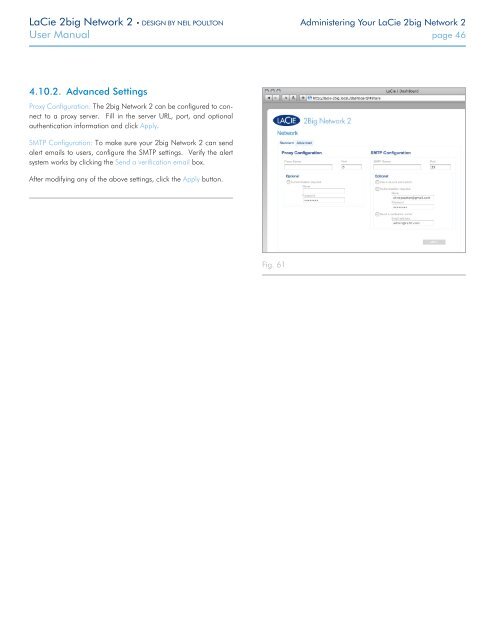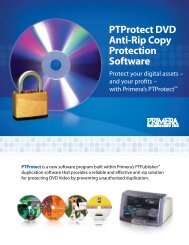LaCie 2big Network 2 Hard Disk Manual - Tape Resources
LaCie 2big Network 2 Hard Disk Manual - Tape Resources
LaCie 2big Network 2 Hard Disk Manual - Tape Resources
Create successful ePaper yourself
Turn your PDF publications into a flip-book with our unique Google optimized e-Paper software.
<strong>LaCie</strong> <strong>2big</strong> <strong>Network</strong> 2 • DESIGN BY NEIL POULTON Administering Your <strong>LaCie</strong> <strong>2big</strong> <strong>Network</strong> 2<br />
User <strong>Manual</strong> page 46<br />
4.10.2. Advanced Settings<br />
Proxy Configuration: The <strong>2big</strong> <strong>Network</strong> 2 can be configured to connect<br />
to a proxy server. Fill in the server URL, port, and optional<br />
authentication information and click Apply.<br />
SMTP Configuration: To make sure your <strong>2big</strong> <strong>Network</strong> 2 can send<br />
alert emails to users, configure the SMTP settings. Verify the alert<br />
system works by clicking the Send a verification email box.<br />
After modifying any of the above settings, click the Apply button.<br />
Fig. 61