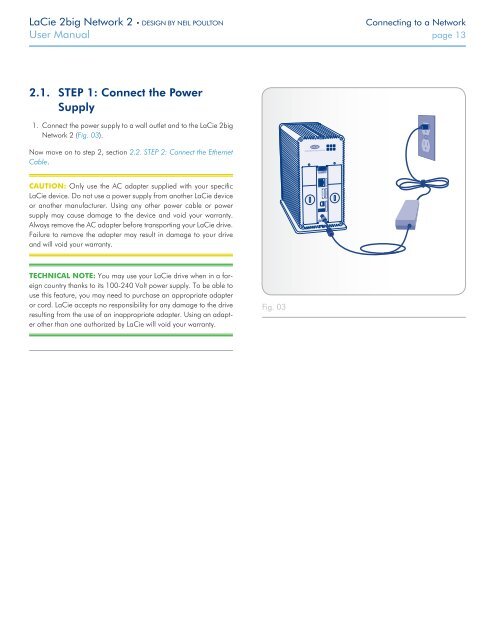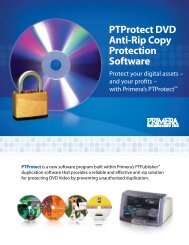LaCie 2big Network 2 Hard Disk Manual - Tape Resources
LaCie 2big Network 2 Hard Disk Manual - Tape Resources
LaCie 2big Network 2 Hard Disk Manual - Tape Resources
Create successful ePaper yourself
Turn your PDF publications into a flip-book with our unique Google optimized e-Paper software.
<strong>LaCie</strong> <strong>2big</strong> <strong>Network</strong> 2 • DESIGN BY NEIL POULTON<br />
Connecting to a <strong>Network</strong><br />
User <strong>Manual</strong> page 13<br />
2.1. STEP 1: Connect the Power<br />
Supply<br />
1. Connect the power supply to a wall outlet and to the <strong>LaCie</strong> <strong>2big</strong><br />
<strong>Network</strong> 2 (Fig. 03).<br />
Now move on to step 2, section 2.2. STEP 2: Connect the Ethernet<br />
Cable.<br />
CAUTION: Only use the AC adapter supplied with your specific<br />
<strong>LaCie</strong> device. Do not use a power supply from another <strong>LaCie</strong> device<br />
or another manufacturer. Using any other power cable or power<br />
supply may cause damage to the device and void your warranty.<br />
Always remove the AC adapter before transporting your <strong>LaCie</strong> drive.<br />
Failure to remove the adapter may result in damage to your drive<br />
and will void your warranty.<br />
TECHNICAL NOTE: You may use your <strong>LaCie</strong> drive when in a foreign<br />
country thanks to its 100-240 Volt power supply. To be able to<br />
use this feature, you may need to purchase an appropriate adapter<br />
or cord. <strong>LaCie</strong> accepts no responsibility for any damage to the drive<br />
resulting from the use of an inappropriate adapter. Using an adapter<br />
other than one authorized by <strong>LaCie</strong> will void your warranty.<br />
Fig. 03