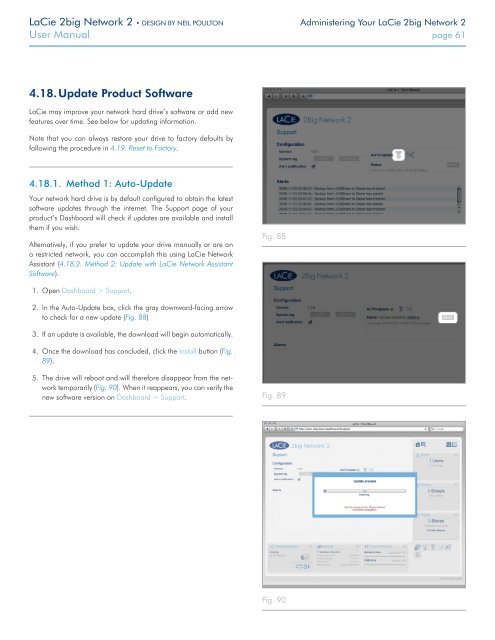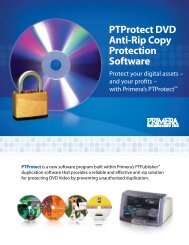LaCie 2big Network 2 Hard Disk Manual - Tape Resources
LaCie 2big Network 2 Hard Disk Manual - Tape Resources
LaCie 2big Network 2 Hard Disk Manual - Tape Resources
You also want an ePaper? Increase the reach of your titles
YUMPU automatically turns print PDFs into web optimized ePapers that Google loves.
<strong>LaCie</strong> <strong>2big</strong> <strong>Network</strong> 2 • DESIGN BY NEIL POULTON Administering Your <strong>LaCie</strong> <strong>2big</strong> <strong>Network</strong> 2<br />
User <strong>Manual</strong> page 61<br />
4.18. Update Product Software<br />
<strong>LaCie</strong> may improve your network hard drive’s software or add new<br />
features over time. See below for updating information.<br />
Note that you can always restore your drive to factory defaults by<br />
following the procedure in 4.19. Reset to Factory.<br />
4.18.1. Method 1: Auto-Update<br />
Your network hard drive is by default configured to obtain the latest<br />
software updates through the internet. The Support page of your<br />
product’s Dashboard will check if updates are available and install<br />
them if you wish.<br />
Alternatively, if you prefer to update your drive manually or are on<br />
a restricted network, you can accomplish this using <strong>LaCie</strong> <strong>Network</strong><br />
Assistant (4.18.2. Method 2: Update with <strong>LaCie</strong> <strong>Network</strong> Assistant<br />
Software).<br />
Fig. 88<br />
1. Open Dashboard > Support.<br />
2. In the Auto-Update box, click the gray downward-facing arrow<br />
to check for a new update (Fig. 88)<br />
3. If an update is available, the download will begin automatically.<br />
4. Once the download has concluded, click the Install button (Fig.<br />
89).<br />
5. The drive will reboot and will therefore disappear from the network<br />
temporarily (Fig. 90). When it reappears, you can verify the<br />
new software version on Dashboard > Support.<br />
Fig. 89<br />
Fig. 90