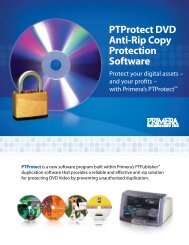LaCie 2big Network 2 Hard Disk Manual - Tape Resources
LaCie 2big Network 2 Hard Disk Manual - Tape Resources
LaCie 2big Network 2 Hard Disk Manual - Tape Resources
Create successful ePaper yourself
Turn your PDF publications into a flip-book with our unique Google optimized e-Paper software.
<strong>LaCie</strong> <strong>2big</strong> <strong>Network</strong> 2 • DESIGN BY NEIL POULTON Administering Your <strong>LaCie</strong> <strong>2big</strong> <strong>Network</strong> 2<br />
User <strong>Manual</strong> page 63<br />
4.19. Reset to Factory<br />
If for any reason you wish to reset your d2 <strong>Network</strong> 2 to its out-ofthe-box<br />
state, follow this procedure:<br />
CAUTION: Resetting the product will erase all Dashboard data<br />
such as users, groups, shares, and settings.<br />
CAUTION: After resetting to default, all files will be moved to a<br />
folder called Recovery in Share and so by default will be available<br />
only to the administrator.<br />
1. Make sure to switch the Power Button to OFF.<br />
2. Press and hold the blue front button.<br />
3. While continuing to hold down the blue front button, switch the<br />
power button to ON. The front blue button will blink blue and<br />
red.<br />
4. Continue to hold down the blue front button until the blue button<br />
is solid red. Release the blue front button. It will blink blue.<br />
5. When the blinking stops, push (but don’t hold the front blue button.<br />
The drive will reboot.