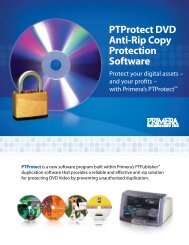LaCie 2big Network 2 Hard Disk Manual - Tape Resources
LaCie 2big Network 2 Hard Disk Manual - Tape Resources
LaCie 2big Network 2 Hard Disk Manual - Tape Resources
You also want an ePaper? Increase the reach of your titles
YUMPU automatically turns print PDFs into web optimized ePapers that Google loves.
<strong>LaCie</strong> <strong>2big</strong> <strong>Network</strong> 2 • DESIGN BY NEIL POULTON<br />
Accessing & Transferring Files<br />
User <strong>Manual</strong> page 22<br />
3. You will be logged on as a guest and the share will open in a<br />
Finder window (Mac) or an Explorer window (PC).<br />
TECHNICAL NOTE: Mac users: If the share does not open in a<br />
Finder window, simply navigate in the Finder to <strong>Network</strong> > <strong>LaCie</strong>-<br />
<strong>2big</strong> > [Share name].<br />
4. Transfer files normally from your computer to the <strong>2big</strong> <strong>Network</strong><br />
2 share.<br />
IMPORTANT INFO: If you wish to copy large amounts of data<br />
from the USBShare to another share, <strong>LaCie</strong> recommends you use<br />
the File Browser (3.3. Accessing Shares Using File Browser) instead<br />
of drag-and-drop using SMB.