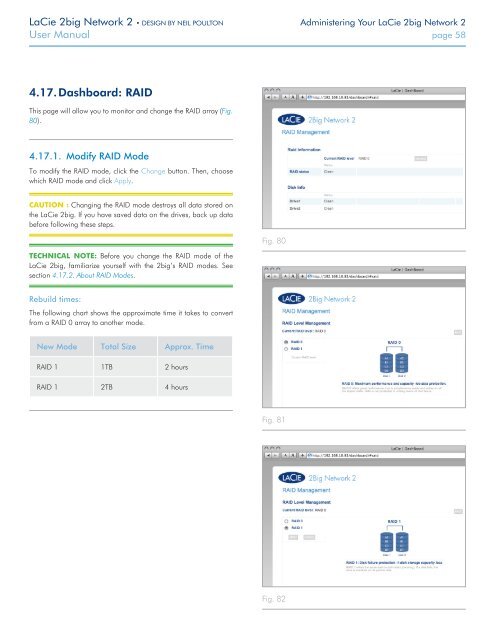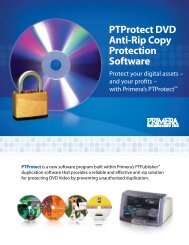LaCie 2big Network 2 Hard Disk Manual - Tape Resources
LaCie 2big Network 2 Hard Disk Manual - Tape Resources
LaCie 2big Network 2 Hard Disk Manual - Tape Resources
Create successful ePaper yourself
Turn your PDF publications into a flip-book with our unique Google optimized e-Paper software.
<strong>LaCie</strong> <strong>2big</strong> <strong>Network</strong> 2 • DESIGN BY NEIL POULTON Administering Your <strong>LaCie</strong> <strong>2big</strong> <strong>Network</strong> 2<br />
User <strong>Manual</strong> page 58<br />
4.17. Dashboard: RAID<br />
This page will allow you to monitor and change the RAID array (Fig.<br />
80).<br />
4.17.1. Modify RAID Mode<br />
To modify the RAID mode, click the Change button. Then, choose<br />
which RAID mode and click Apply.<br />
CAUTION : Changing the RAID mode destroys all data stored on<br />
the <strong>LaCie</strong> <strong>2big</strong>. If you have saved data on the drives, back up data<br />
before following these steps.<br />
TECHNICAL NOTE: Before you change the RAID mode of the<br />
<strong>LaCie</strong> <strong>2big</strong>, familiarize yourself with the <strong>2big</strong>’s RAID modes. See<br />
section 4.17.2. About RAID Modes.<br />
Fig. 80<br />
Rebuild times:<br />
The following chart shows the approximate time it takes to convert<br />
from a RAID 0 array to another mode.<br />
New Mode Total Size Approx. Time<br />
RAID 1 1TB 2 hours<br />
RAID 1 2TB 4 hours<br />
Fig. 81<br />
Fig. 82