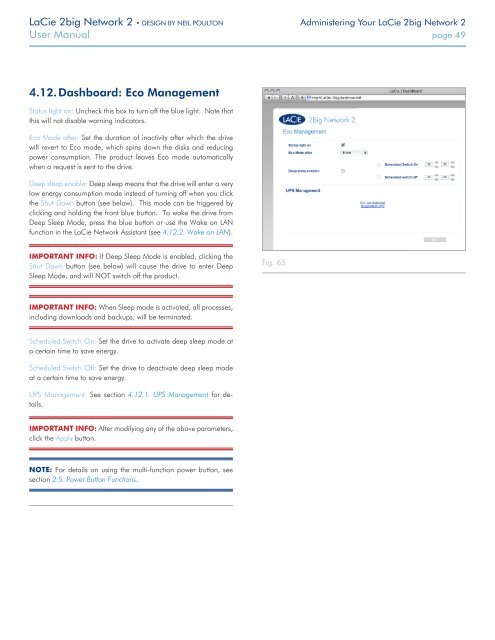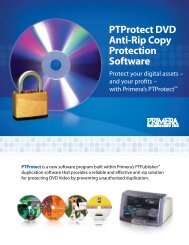LaCie 2big Network 2 Hard Disk Manual - Tape Resources
LaCie 2big Network 2 Hard Disk Manual - Tape Resources
LaCie 2big Network 2 Hard Disk Manual - Tape Resources
Create successful ePaper yourself
Turn your PDF publications into a flip-book with our unique Google optimized e-Paper software.
<strong>LaCie</strong> <strong>2big</strong> <strong>Network</strong> 2 • DESIGN BY NEIL POULTON Administering Your <strong>LaCie</strong> <strong>2big</strong> <strong>Network</strong> 2<br />
User <strong>Manual</strong> page 49<br />
4.12. Dashboard: Eco Management<br />
Status light on: Uncheck this box to turn off the blue light. Note that<br />
this will not disable warning indicators.<br />
Eco Mode after: Set the duration of inactivity after which the drive<br />
will revert to Eco mode, which spins down the disks and reducing<br />
power consumption. The product leaves Eco mode automatically<br />
when a request is sent to the drive.<br />
Deep sleep enable: Deep sleep means that the drive will enter a very<br />
low energy consumption mode instead of turning off when you click<br />
the Shut Down button (see below). This mode can be triggered by<br />
clicking and holding the front blue button. To wake the drive from<br />
Deep Sleep Mode, press the blue button or use the Wake on LAN<br />
function in the <strong>LaCie</strong> <strong>Network</strong> Assistant (see 4.12.2. Wake on LAN).<br />
IMPORTANT INFO: If Deep Sleep Mode is enabled, clicking the<br />
Shut Down button (see below) will cause the drive to enter Deep<br />
Sleep Mode, and will NOT switch off the product.<br />
Fig. 65<br />
IMPORTANT INFO: When Sleep mode is activated, all processes,<br />
including downloads and backups, will be terminated.<br />
Scheduled Switch On: Set the drive to activate deep sleep mode at<br />
a certain time to save energy.<br />
Scheduled Switch Off: Set the drive to deactivate deep sleep mode<br />
at a certain time to save energy.<br />
UPS Management: See section 4.12.1. UPS Management for details.<br />
IMPORTANT INFO: After modifying any of the above parameters,<br />
click the Apply button.<br />
NOTE: For details on using the multi-function power button, see<br />
section 2.5. Power Button Functions.