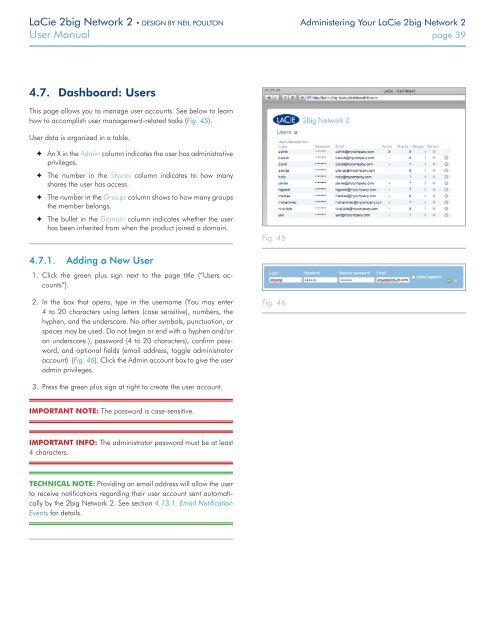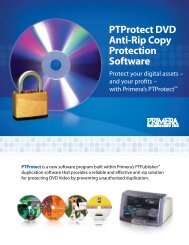LaCie 2big Network 2 Hard Disk Manual - Tape Resources
LaCie 2big Network 2 Hard Disk Manual - Tape Resources
LaCie 2big Network 2 Hard Disk Manual - Tape Resources
You also want an ePaper? Increase the reach of your titles
YUMPU automatically turns print PDFs into web optimized ePapers that Google loves.
<strong>LaCie</strong> <strong>2big</strong> <strong>Network</strong> 2 • DESIGN BY NEIL POULTON Administering Your <strong>LaCie</strong> <strong>2big</strong> <strong>Network</strong> 2<br />
User <strong>Manual</strong> page 39<br />
4.7. Dashboard: Users<br />
This page allows you to manage user accounts. See below to learn<br />
how to accomplish user management-related tasks (Fig. 45).<br />
User data is organized in a table.<br />
✦✦<br />
An X in the Admin column indicates the user has administrative<br />
privileges.<br />
✦✦<br />
The number in the Shares column indicates to how many<br />
shares the user has access.<br />
✦✦<br />
The number in the Groups column shows to how many groups<br />
the member belongs.<br />
✦✦<br />
The bullet in the Domain column indicates whether the user<br />
has been inherited from when the product joined a domain.<br />
Fig. 45<br />
4.7.1. Adding a New User<br />
1. Click the green plus sign next to the page title (“Users accounts”).<br />
2. In the box that opens, type in the username (You may enter<br />
4 to 20 characters using letters (case sensitive), numbers, the<br />
hyphen, and the underscore. No other symbols, punctuation, or<br />
spaces may be used. Do not begin or end with a hyphen and/or<br />
an underscore.), password (4 to 20 characters), confirm password,<br />
and optional fields (email address, toggle administrator<br />
account) (Fig. 46). Click the Admin account box to give the user<br />
admin privileges.<br />
Fig. 46<br />
3. Press the green plus sign at right to create the user account.<br />
IMPORTANT NOTE: The password is case-sensitive.<br />
IMPORTANT INFO: The administrator password must be at least<br />
4 characters.<br />
TECHNICAL NOTE: Providing an email address will allow the user<br />
to receive notifications regarding their user account sent automatically<br />
by the <strong>2big</strong> <strong>Network</strong> 2. See section 4.13.1. Email Notification<br />
Events for details.