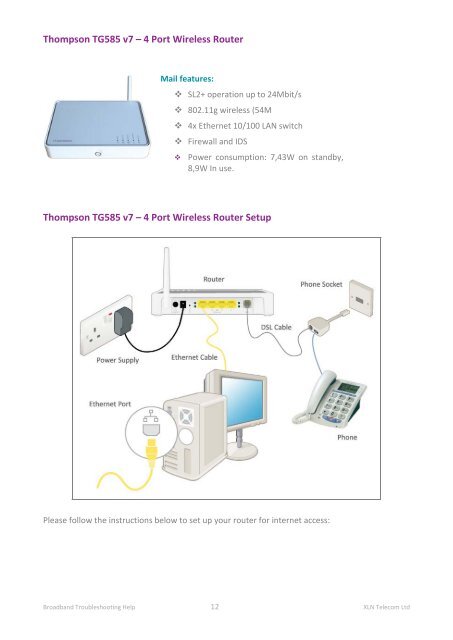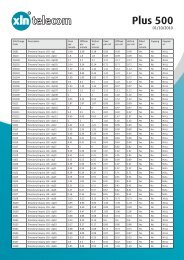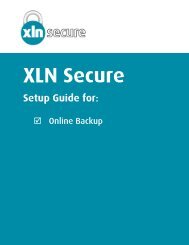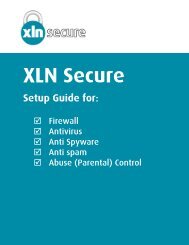Broadband Setup & Troubleshooting Guide - XLN Telecom
Broadband Setup & Troubleshooting Guide - XLN Telecom
Broadband Setup & Troubleshooting Guide - XLN Telecom
Create successful ePaper yourself
Turn your PDF publications into a flip-book with our unique Google optimized e-Paper software.
Thompson TG585 v7 – 4 Port Wireless Router<br />
Mail features:<br />
SL2+ operation up to 24Mbit/s<br />
802.11g wireless (54M<br />
4x Ethernet 10/100 LAN switch<br />
Firewall and IDS<br />
Power consumption: 7,43W on standby,<br />
8,9W In use.<br />
Thompson TG585 v7 – 4 Port Wireless Router <strong>Setup</strong><br />
Please follow the instructions below to set up your router for internet access:<br />
<strong>Broadband</strong> <strong>Troubleshooting</strong> Help 12 <strong>XLN</strong> <strong>Telecom</strong> Ltd