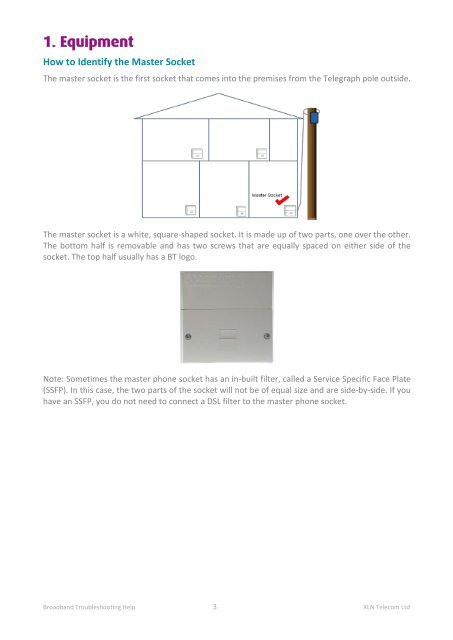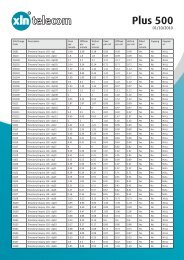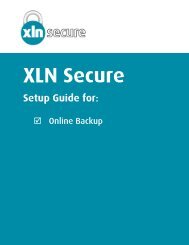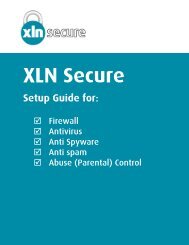Broadband Setup & Troubleshooting Guide - XLN Telecom
Broadband Setup & Troubleshooting Guide - XLN Telecom
Broadband Setup & Troubleshooting Guide - XLN Telecom
Create successful ePaper yourself
Turn your PDF publications into a flip-book with our unique Google optimized e-Paper software.
1. Equipment<br />
How to Identify the Master Socket<br />
The master socket is the first socket that comes into the premises from the Telegraph pole outside.<br />
The master socket is a white, square-shaped socket. It is made up of two parts, one over the other.<br />
The bottom half is removable and has two screws that are equally spaced on either side of the<br />
socket. The top half usually has a BT logo.<br />
Note: Sometimes the master phone socket has an in-built filter, called a Service Specific Face Plate<br />
(SSFP). In this case, the two parts of the socket will not be of equal size and are side-by-side. If you<br />
have an SSFP, you do not need to connect a DSL filter to the master phone socket.<br />
<strong>Broadband</strong> <strong>Troubleshooting</strong> Help 3 <strong>XLN</strong> <strong>Telecom</strong> Ltd