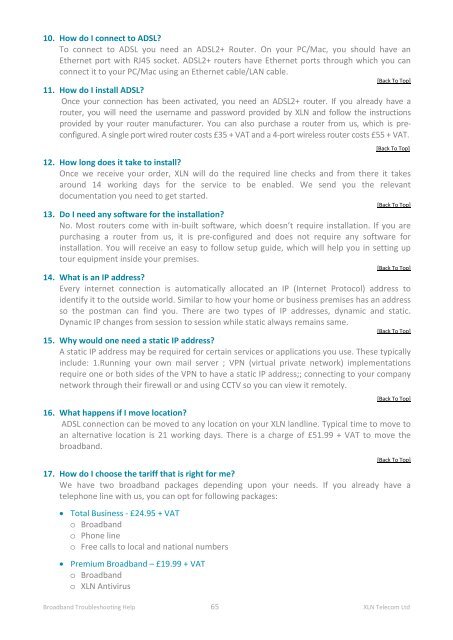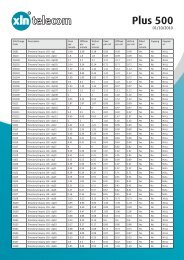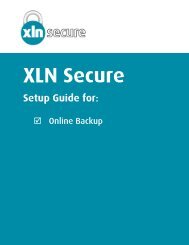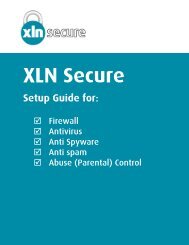Broadband Setup & Troubleshooting Guide - XLN Telecom
Broadband Setup & Troubleshooting Guide - XLN Telecom
Broadband Setup & Troubleshooting Guide - XLN Telecom
Create successful ePaper yourself
Turn your PDF publications into a flip-book with our unique Google optimized e-Paper software.
10. How do I connect to ADSL?<br />
To connect to ADSL you need an ADSL2+ Router. On your PC/Mac, you should have an<br />
Ethernet port with RJ45 socket. ADSL2+ routers have Ethernet ports through which you can<br />
connect it to your PC/Mac using an Ethernet cable/LAN cable.<br />
[Back To Top]<br />
11. How do I install ADSL?<br />
Once your connection has been activated, you need an ADSL2+ router. If you already have a<br />
router, you will need the username and password provided by <strong>XLN</strong> and follow the instructions<br />
provided by your router manufacturer. You can also purchase a router from us, which is preconfigured.<br />
A single port wired router costs £35 + VAT and a 4-port wireless router costs £55 + VAT.<br />
[Back To Top]<br />
12. How long does it take to install?<br />
Once we receive your order, <strong>XLN</strong> will do the required line checks and from there it takes<br />
around 14 working days for the service to be enabled. We send you the relevant<br />
documentation you need to get started.<br />
[Back To Top]<br />
13. Do I need any software for the installation?<br />
No. Most routers come with in-built software, which doesn’t require installation. If you are<br />
purchasing a router from us, it is pre-configured and does not require any software for<br />
installation. You will receive an easy to follow setup guide, which will help you in setting up<br />
tour equipment inside your premises.<br />
[Back To Top]<br />
14. What is an IP address?<br />
Every internet connection is automatically allocated an IP (Internet Protocol) address to<br />
identify it to the outside world. Similar to how your home or business premises has an address<br />
so the postman can find you. There are two types of IP addresses, dynamic and static.<br />
Dynamic IP changes from session to session while static always remains same.<br />
[Back To Top]<br />
15. Why would one need a static IP address?<br />
A static IP address may be required for certain services or applications you use. These typically<br />
include: 1.Running your own mail server ; VPN (virtual private network) implementations<br />
require one or both sides of the VPN to have a static IP address;; connecting to your company<br />
network through their firewall or and using CCTV so you can view it remotely.<br />
[Back To Top]<br />
16. What happens if I move location?<br />
ADSL connection can be moved to any location on your <strong>XLN</strong> landline. Typical time to move to<br />
an alternative location is 21 working days. There is a charge of £51.99 + VAT to move the<br />
broadband.<br />
[Back To Top]<br />
17. How do I choose the tariff that is right for me?<br />
We have two broadband packages depending upon your needs. If you already have a<br />
telephone line with us, you can opt for following packages:<br />
• Total Business - £24.95 + VAT<br />
o <strong>Broadband</strong><br />
o Phone line<br />
o Free calls to local and national numbers<br />
• Premium <strong>Broadband</strong> – £19.99 + VAT<br />
o <strong>Broadband</strong><br />
o <strong>XLN</strong> Antivirus<br />
<strong>Broadband</strong> <strong>Troubleshooting</strong> Help 65 <strong>XLN</strong> <strong>Telecom</strong> Ltd