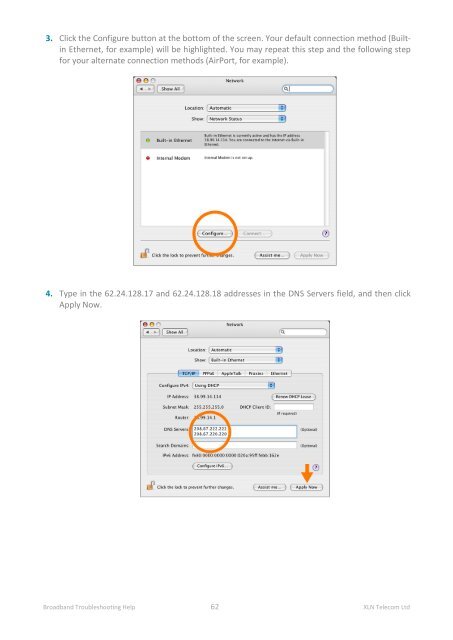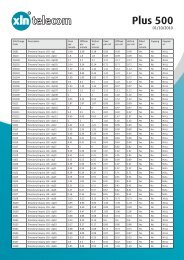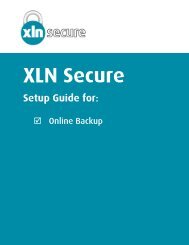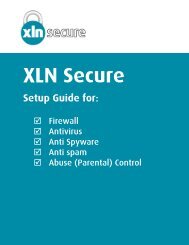Broadband Setup & Troubleshooting Guide - XLN Telecom
Broadband Setup & Troubleshooting Guide - XLN Telecom
Broadband Setup & Troubleshooting Guide - XLN Telecom
You also want an ePaper? Increase the reach of your titles
YUMPU automatically turns print PDFs into web optimized ePapers that Google loves.
3. Click the Configure button at the bottom of the screen. Your default connection method (Builtin<br />
Ethernet, for example) will be highlighted. You may repeat this step and the following step<br />
for your alternate connection methods (AirPort, for example).<br />
4. Type in the 62.24.128.17 and 62.24.128.18 addresses in the DNS Servers field, and then click<br />
Apply Now.<br />
<strong>Broadband</strong> <strong>Troubleshooting</strong> Help 62 <strong>XLN</strong> <strong>Telecom</strong> Ltd