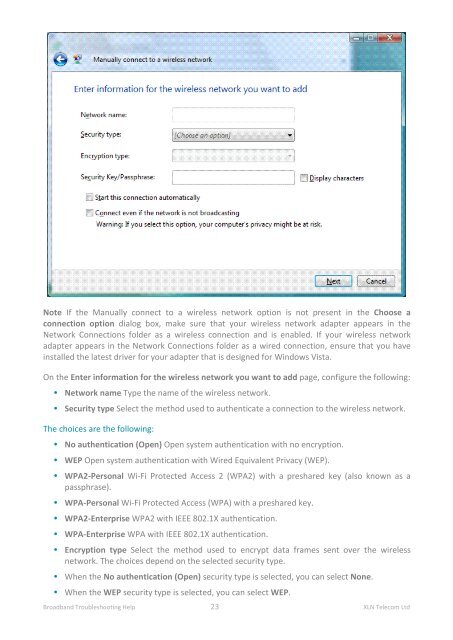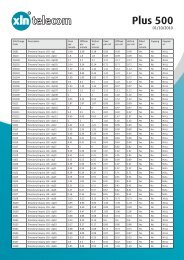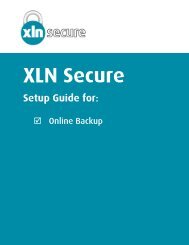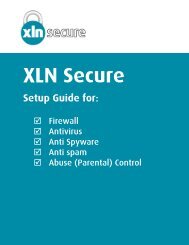Broadband Setup & Troubleshooting Guide - XLN Telecom
Broadband Setup & Troubleshooting Guide - XLN Telecom
Broadband Setup & Troubleshooting Guide - XLN Telecom
You also want an ePaper? Increase the reach of your titles
YUMPU automatically turns print PDFs into web optimized ePapers that Google loves.
Note If the Manually connect to a wireless network option is not present in the Choose a<br />
connection option dialog box, make sure that your wireless network adapter appears in the<br />
Network Connections folder as a wireless connection and is enabled. If your wireless network<br />
adapter appears in the Network Connections folder as a wired connection, ensure that you have<br />
installed the latest driver for your adapter that is designed for Windows Vista.<br />
On the Enter information for the wireless network you want to add page, configure the following:<br />
• Network name Type the name of the wireless network.<br />
• Security type Select the method used to authenticate a connection to the wireless network.<br />
The choices are the following:<br />
• No authentication (Open) Open system authentication with no encryption.<br />
• WEP Open system authentication with Wired Equivalent Privacy (WEP).<br />
• WPA2-Personal Wi-Fi Protected Access 2 (WPA2) with a preshared key (also known as a<br />
passphrase).<br />
• WPA-Personal Wi-Fi Protected Access (WPA) with a preshared key.<br />
• WPA2-Enterprise WPA2 with IEEE 802.1X authentication.<br />
• WPA-Enterprise WPA with IEEE 802.1X authentication.<br />
• Encryption type Select the method used to encrypt data frames sent over the wireless<br />
network. The choices depend on the selected security type.<br />
• When the No authentication (Open) security type is selected, you can select None.<br />
• When the WEP security type is selected, you can select WEP.<br />
<strong>Broadband</strong> <strong>Troubleshooting</strong> Help 23 <strong>XLN</strong> <strong>Telecom</strong> Ltd