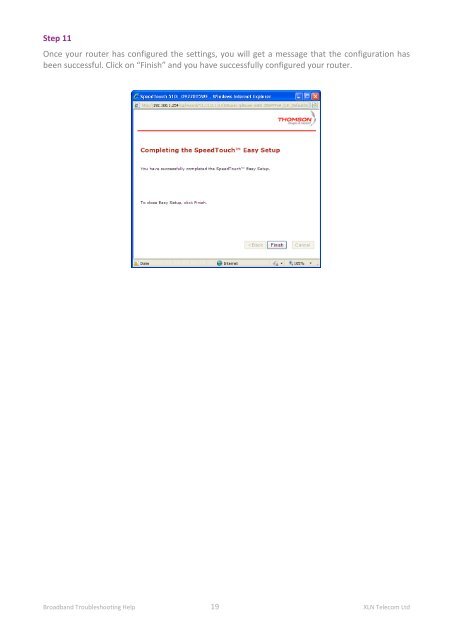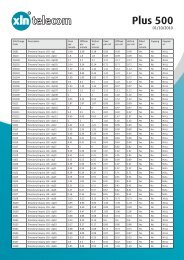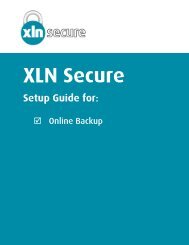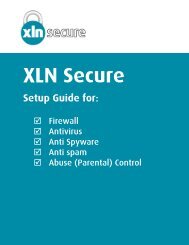Broadband Setup & Troubleshooting Guide - XLN Telecom
Broadband Setup & Troubleshooting Guide - XLN Telecom
Broadband Setup & Troubleshooting Guide - XLN Telecom
You also want an ePaper? Increase the reach of your titles
YUMPU automatically turns print PDFs into web optimized ePapers that Google loves.
Step 11<br />
Once your router has configured the settings, you will get a message that the configuration has<br />
been successful. Click on “Finish” and you have successfully configured your router.<br />
<strong>Broadband</strong> <strong>Troubleshooting</strong> Help 19 <strong>XLN</strong> <strong>Telecom</strong> Ltd