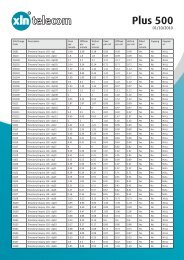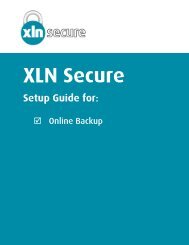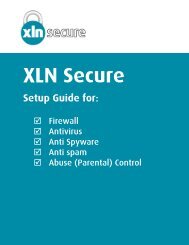Broadband Setup & Troubleshooting Guide - XLN Telecom
Broadband Setup & Troubleshooting Guide - XLN Telecom
Broadband Setup & Troubleshooting Guide - XLN Telecom
Create successful ePaper yourself
Turn your PDF publications into a flip-book with our unique Google optimized e-Paper software.
When connecting to a wireless network that does not require any encryption or that requires<br />
you to manually type a network key for encryption, make sure you clear the Enable 802.1X on<br />
this connection check box on the Authentication tab of either:<br />
• The wireless network connection in Windows XP with no service packs installed (obtain the<br />
properties of the wireless network connection in the Network Connections folder).<br />
• The wireless network in Windows XP Service Pack 1, Windows XP Service Pack 2, and<br />
Windows Server 2003 (obtain the properties of a new or preferred wireless network on the<br />
Wireless Networks tab from the properties of the wireless network connection in the<br />
Network Connections folder).<br />
[Back To Top]<br />
<strong>Broadband</strong> <strong>Troubleshooting</strong> Help 69 <strong>XLN</strong> <strong>Telecom</strong> Ltd