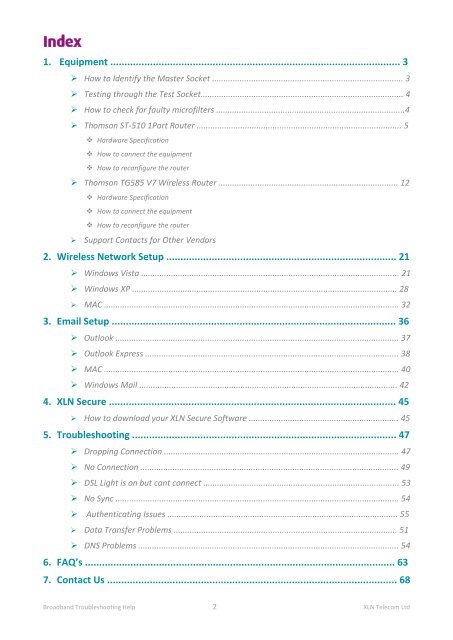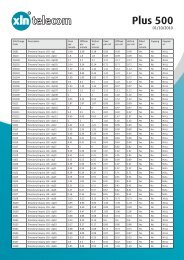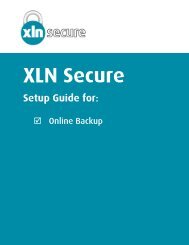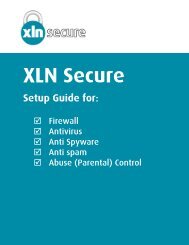Broadband Setup & Troubleshooting Guide - XLN Telecom
Broadband Setup & Troubleshooting Guide - XLN Telecom
Broadband Setup & Troubleshooting Guide - XLN Telecom
You also want an ePaper? Increase the reach of your titles
YUMPU automatically turns print PDFs into web optimized ePapers that Google loves.
Index<br />
1. Equipment ...................................................................................................... 3<br />
‣ How to Identify the Master Socket ................................................................................... 3<br />
‣ Testing through the Test Socket........................................................................................ 4<br />
‣ How to check for faulty microfilters ..................................................................................4<br />
‣ Thomson ST-510 1Port Router ......................................................................................... 5<br />
Hardware Specification<br />
How to connect the equipment<br />
How to reconfigure the router<br />
‣ Thomson TG585 V7 Wireless Router .............................................................................. 12<br />
Hardware Specification<br />
How to connect the equipment<br />
How to reconfigure the router<br />
‣ Support Contacts for Other Vendors<br />
2. Wireless Network <strong>Setup</strong> ................................................................................. 21<br />
‣ Windows Vista ................................................................................................................ 21<br />
‣ Windows XP ................................................................................................................... 28<br />
‣ MAC ................................................................................................................................ 32<br />
3. Email <strong>Setup</strong> .................................................................................................... 36<br />
‣ Outlook ........................................................................................................................... 37<br />
‣ Outlook Express .............................................................................................................. 38<br />
‣ MAC ................................................................................................................................ 40<br />
‣ Windows Mail ................................................................................................................ 42<br />
4. <strong>XLN</strong> Secure ..................................................................................................... 45<br />
‣ How to download your <strong>XLN</strong> Secure Software ................................................................. 45<br />
5. <strong>Troubleshooting</strong> ............................................................................................. 47<br />
‣ Dropping Connection ...................................................................................................... 47<br />
‣ No Connection ................................................................................................................ 49<br />
‣ DSL Light is on but cant connect ..................................................................................... 53<br />
‣ No Sync ........................................................................................................................... 54<br />
‣ Authenticating Issues .................................................................................................... 55<br />
‣ Data Transfer Problems ................................................................................................. 51<br />
‣ DNS Problems ................................................................................................................. 54<br />
6. FAQ’s ............................................................................................................. 63<br />
7. Contact Us ...................................................................................................... 68<br />
<strong>Broadband</strong> <strong>Troubleshooting</strong> Help 2 <strong>XLN</strong> <strong>Telecom</strong> Ltd