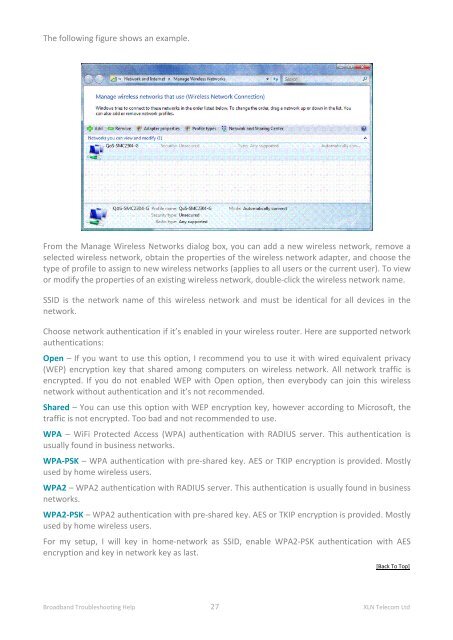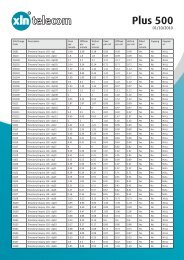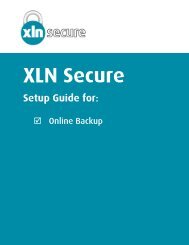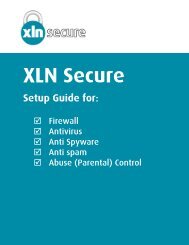Broadband Setup & Troubleshooting Guide - XLN Telecom
Broadband Setup & Troubleshooting Guide - XLN Telecom
Broadband Setup & Troubleshooting Guide - XLN Telecom
Create successful ePaper yourself
Turn your PDF publications into a flip-book with our unique Google optimized e-Paper software.
The following figure shows an example.<br />
From the Manage Wireless Networks dialog box, you can add a new wireless network, remove a<br />
selected wireless network, obtain the properties of the wireless network adapter, and choose the<br />
type of profile to assign to new wireless networks (applies to all users or the current user). To view<br />
or modify the properties of an existing wireless network, double-click the wireless network name.<br />
SSID is the network name of this wireless network and must be identical for all devices in the<br />
network.<br />
Choose network authentication if it’s enabled in your wireless router. Here are supported network<br />
authentications:<br />
Open – If you want to use this option, I recommend you to use it with wired equivalent privacy<br />
(WEP) encryption key that shared among computers on wireless network. All network traffic is<br />
encrypted. If you do not enabled WEP with Open option, then everybody can join this wireless<br />
network without authentication and it’s not recommended.<br />
Shared – You can use this option with WEP encryption key, however according to Microsoft, the<br />
traffic is not encrypted. Too bad and not recommended to use.<br />
WPA – WiFi Protected Access (WPA) authentication with RADIUS server. This authentication is<br />
usually found in business networks.<br />
WPA-PSK – WPA authentication with pre-shared key. AES or TKIP encryption is provided. Mostly<br />
used by home wireless users.<br />
WPA2 – WPA2 authentication with RADIUS server. This authentication is usually found in business<br />
networks.<br />
WPA2-PSK – WPA2 authentication with pre-shared key. AES or TKIP encryption is provided. Mostly<br />
used by home wireless users.<br />
For my setup, I will key in home-network as SSID, enable WPA2-PSK authentication with AES<br />
encryption and key in network key as last.<br />
[Back To Top]<br />
<strong>Broadband</strong> <strong>Troubleshooting</strong> Help 27 <strong>XLN</strong> <strong>Telecom</strong> Ltd