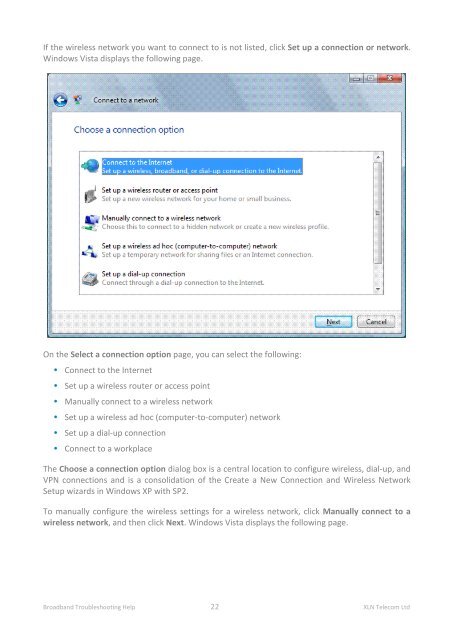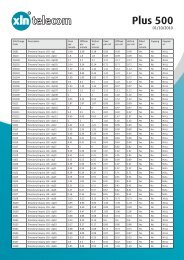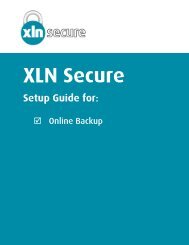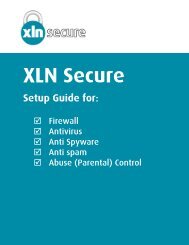Broadband Setup & Troubleshooting Guide - XLN Telecom
Broadband Setup & Troubleshooting Guide - XLN Telecom
Broadband Setup & Troubleshooting Guide - XLN Telecom
Create successful ePaper yourself
Turn your PDF publications into a flip-book with our unique Google optimized e-Paper software.
If the wireless network you want to connect to is not listed, click Set up a connection or network.<br />
Windows Vista displays the following page.<br />
On the Select a connection option page, you can select the following:<br />
• Connect to the Internet<br />
• Set up a wireless router or access point<br />
• Manually connect to a wireless network<br />
• Set up a wireless ad hoc (computer-to-computer) network<br />
• Set up a dial-up connection<br />
• Connect to a workplace<br />
The Choose a connection option dialog box is a central location to configure wireless, dial-up, and<br />
VPN connections and is a consolidation of the Create a New Connection and Wireless Network<br />
<strong>Setup</strong> wizards in Windows XP with SP2.<br />
To manually configure the wireless settings for a wireless network, click Manually connect to a<br />
wireless network, and then click Next. Windows Vista displays the following page.<br />
<strong>Broadband</strong> <strong>Troubleshooting</strong> Help 22 <strong>XLN</strong> <strong>Telecom</strong> Ltd