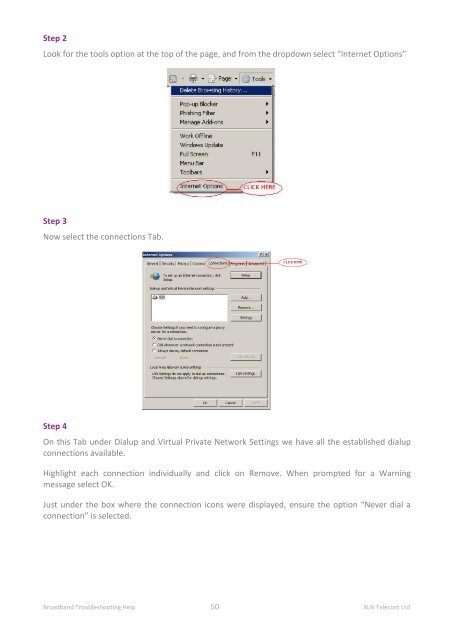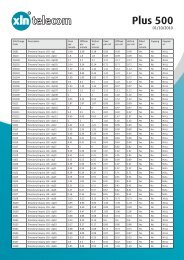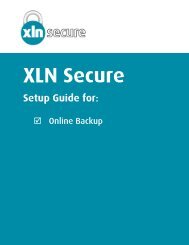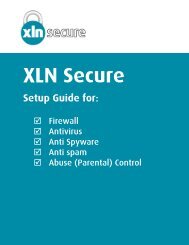Broadband Setup & Troubleshooting Guide - XLN Telecom
Broadband Setup & Troubleshooting Guide - XLN Telecom
Broadband Setup & Troubleshooting Guide - XLN Telecom
You also want an ePaper? Increase the reach of your titles
YUMPU automatically turns print PDFs into web optimized ePapers that Google loves.
Step 2<br />
Look for the tools option at the top of the page, and from the dropdown select “Internet Options”<br />
Step 3<br />
Now select the connections Tab.<br />
Step 4<br />
On this Tab under Dialup and Virtual Private Network Settings we have all the established dialup<br />
connections available.<br />
Highlight each connection individually and click on Remove. When prompted for a Warning<br />
message select OK.<br />
Just under the box where the connection icons were displayed, ensure the option “Never dial a<br />
connection” is selected.<br />
<strong>Broadband</strong> <strong>Troubleshooting</strong> Help 50 <strong>XLN</strong> <strong>Telecom</strong> Ltd