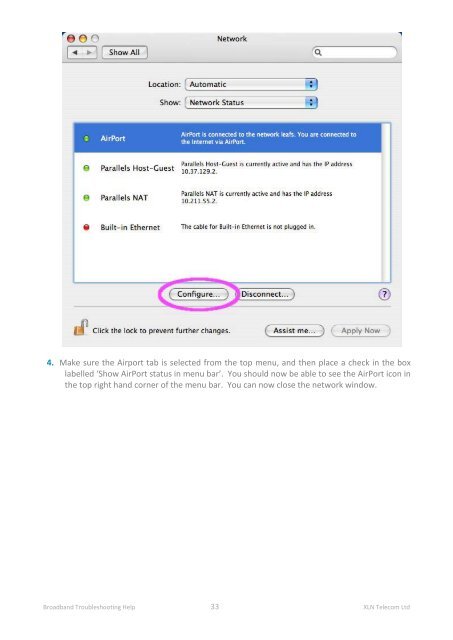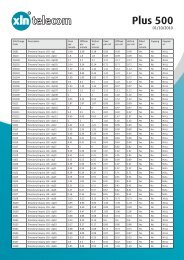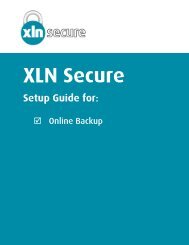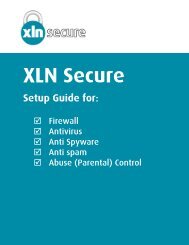Broadband Setup & Troubleshooting Guide - XLN Telecom
Broadband Setup & Troubleshooting Guide - XLN Telecom
Broadband Setup & Troubleshooting Guide - XLN Telecom
You also want an ePaper? Increase the reach of your titles
YUMPU automatically turns print PDFs into web optimized ePapers that Google loves.
4. Make sure the Airport tab is selected from the top menu, and then place a check in the box<br />
labelled ‘Show AirPort status in menu bar’. You should now be able to see the AirPort icon in<br />
the top right hand corner of the menu bar. You can now close the network window.<br />
<strong>Broadband</strong> <strong>Troubleshooting</strong> Help 33 <strong>XLN</strong> <strong>Telecom</strong> Ltd