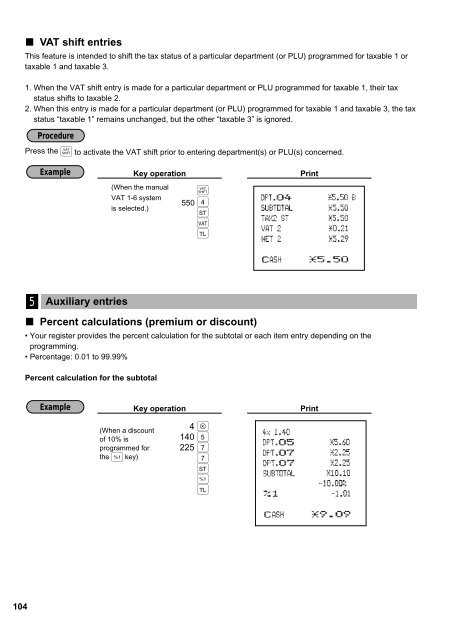ER-A440 Operation-Manual GB - Sharp
ER-A440 Operation-Manual GB - Sharp
ER-A440 Operation-Manual GB - Sharp
Create successful ePaper yourself
Turn your PDF publications into a flip-book with our unique Google optimized e-Paper software.
VAT shift entries<br />
This feature is intended to shift the tax status of a particular department (or PLU) programmed for taxable 1 or<br />
taxable 1 and taxable 3.<br />
1. When the VAT shift entry is made for a particular department or PLU programmed for taxable 1, their tax<br />
status shifts to taxable 2.<br />
2. When this entry is made for a particular department (or PLU) programmed for taxable 1 and taxable 3, the tax<br />
status “taxable 1” remains unchanged, but the other “taxable 3” is ignored.<br />
Procedure<br />
Press the „ to activate the VAT shift prior to entering department(s) or PLU(s) concerned.<br />
Example<br />
Key operation<br />
(When the manual<br />
VAT 1-6 system<br />
is selected.)<br />
Print<br />
„<br />
550 4<br />
:◊;<br />
5<br />
Auxiliary entries<br />
Percent calculations (premium or discount)<br />
• Your register provides the percent calculation for the subtotal or each item entry depending on the<br />
programming.<br />
• Percentage: 0.01 to 99.99%<br />
Percent calculation for the subtotal<br />
Example<br />
(When a discount<br />
of 10% is<br />
programmed for<br />
the ∞ key)<br />
Key operation<br />
Print<br />
4 ≈<br />
140 5<br />
225 7<br />
7:∞;<br />
104