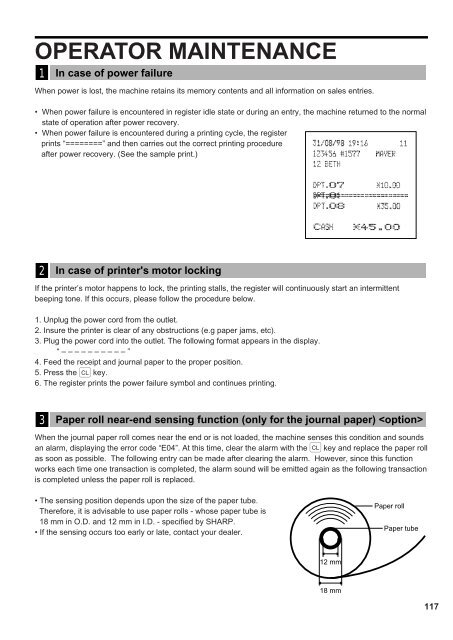ER-A440 Operation-Manual GB - Sharp
ER-A440 Operation-Manual GB - Sharp
ER-A440 Operation-Manual GB - Sharp
Create successful ePaper yourself
Turn your PDF publications into a flip-book with our unique Google optimized e-Paper software.
OP<strong>ER</strong>ATOR MAINTENANCE<br />
1<br />
In case of power failure<br />
When power is lost, the machine retains its memory contents and all information on sales entries.<br />
• When power failure is encountered in register idle state or during an entry, the machine returned to the normal<br />
state of operation after power recovery.<br />
• When power failure is encountered during a printing cycle, the register<br />
prints “========” and then carries out the correct printing procedure<br />
after power recovery. (See the sample print.)<br />
2<br />
In case of printer's motor locking<br />
If the printer’s motor happens to lock, the printing stalls, the register will continuously start an intermittent<br />
beeping tone. If this occurs, please follow the procedure below.<br />
1. Unplug the power cord from the outlet.<br />
2. Insure the printer is clear of any obstructions (e.g paper jams, etc).<br />
3. Plug the power cord into the outlet. The following format appears in the display.<br />
“ – – – – – – – – – – ”<br />
4. Feed the receipt and journal paper to the proper position.<br />
5. Press the c key.<br />
6. The register prints the power failure symbol and continues printing.<br />
3<br />
Paper roll near-end sensing function (only for the journal paper) <br />
When the journal paper roll comes near the end or is not loaded, the machine senses this condition and sounds<br />
an alarm, displaying the error code “E04”. At this time, clear the alarm with the c key and replace the paper roll<br />
as soon as possible. The following entry can be made after clearing the alarm. However, since this function<br />
works each time one transaction is completed, the alarm sound will be emitted again as the following transaction<br />
is completed unless the paper roll is replaced.<br />
• The sensing position depends upon the size of the paper tube.<br />
Therefore, it is advisable to use paper rolls - whose paper tube is<br />
18 mm in O.D. and 12 mm in I.D. - specified by SHARP.<br />
• If the sensing occurs too early or late, contact your dealer.<br />
Paper roll<br />
Paper tube<br />
12 mm<br />
18 mm<br />
117