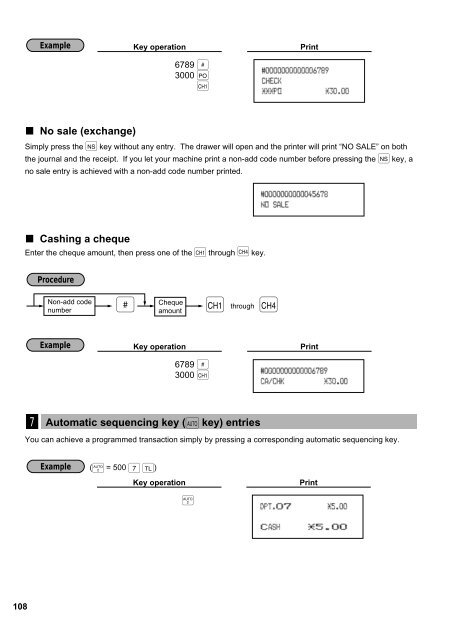ER-A440 Operation-Manual GB - Sharp
ER-A440 Operation-Manual GB - Sharp
ER-A440 Operation-Manual GB - Sharp
Create successful ePaper yourself
Turn your PDF publications into a flip-book with our unique Google optimized e-Paper software.
Example<br />
Key operation<br />
Print<br />
6789 =<br />
3000 p<br />
(<br />
No sale (exchange)<br />
Simply press the n key without any entry. The drawer will open and the printer will print “NO SALE” on both<br />
the journal and the receipt. If you let your machine print a non-add code number before pressing the n key, a<br />
no sale entry is achieved with a non-add code number printed.<br />
Cashing a cheque<br />
Enter the cheque amount, then press one of the ( through + key.<br />
Procedure<br />
Non-add code<br />
Cheque<br />
number = amount ( +<br />
through<br />
Example<br />
Key operation<br />
6789 =<br />
3000 (<br />
Print<br />
7<br />
Automatic sequencing key (` key) entries<br />
You can achieve a programmed transaction simply by pressing a corresponding automatic sequencing key.<br />
Example<br />
(¡ = 500 7 ; )<br />
Key operation<br />
¡<br />
Print<br />
108