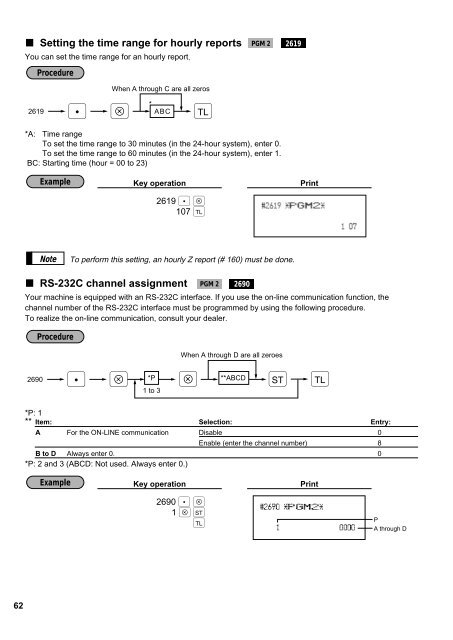ER-A440 Operation-Manual GB - Sharp
ER-A440 Operation-Manual GB - Sharp
ER-A440 Operation-Manual GB - Sharp
You also want an ePaper? Increase the reach of your titles
YUMPU automatically turns print PDFs into web optimized ePapers that Google loves.
Setting the time range for hourly reports<br />
You can set the time range for an hourly report.<br />
Procedure<br />
PGM 2<br />
2619<br />
When A through C are all zeros<br />
*<br />
2619 ABC<br />
. ≈ ;<br />
*A: Time range<br />
To set the time range to 30 minutes (in the 24-hour system), enter 0.<br />
To set the time range to 60 minutes (in the 24-hour system), enter 1.<br />
BC: Starting time (hour = 00 to 23)<br />
Example<br />
Key operation<br />
2619 . ≈<br />
107 ;<br />
Print<br />
Note<br />
To perform this setting, an hourly Z report (# 160) must be done.<br />
RS-232C channel assignment<br />
Your machine is equipped with an RS-232C interface. If you use the on-line communication function, the<br />
channel number of the RS-232C interface must be programmed by using the following procedure.<br />
To realize the on-line communication, consult your dealer.<br />
Procedure<br />
When A through D are all zeroes<br />
2690 *P<br />
**ABCD<br />
. ≈ ≈ : ;<br />
1 to 3<br />
PGM 2<br />
*P: 1<br />
** Item: Selection: Entry:<br />
A For the ON-LINE communication Disable 0<br />
Enable (enter the channel number) 8<br />
B to D Always enter 0. 0<br />
*P: 2 and 3 (ABCD: Not used. Always enter 0.)<br />
2690<br />
Example<br />
Key operation<br />
2690 . ≈<br />
1 ≈ :<br />
;<br />
Print<br />
P<br />
A through D<br />
62