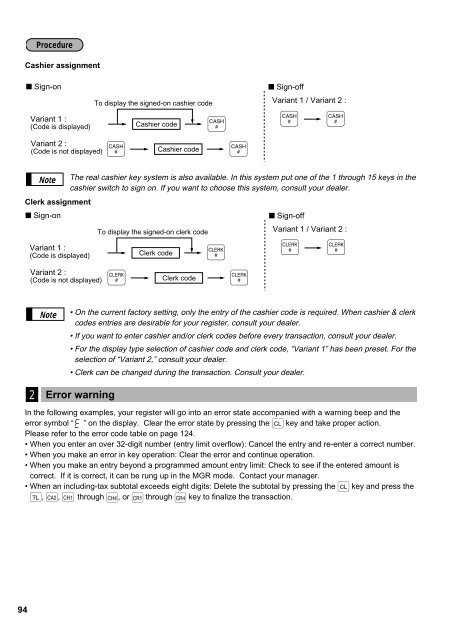ER-A440 Operation-Manual GB - Sharp
ER-A440 Operation-Manual GB - Sharp
ER-A440 Operation-Manual GB - Sharp
Create successful ePaper yourself
Turn your PDF publications into a flip-book with our unique Google optimized e-Paper software.
Procedure<br />
Cashier assignment<br />
■ Sign-on<br />
Variant 1 :<br />
(Code is displayed)<br />
Variant 2 :<br />
(Code is not displayed)<br />
To display the signed-on cashier code<br />
‹<br />
Cashier code<br />
Cashier code<br />
‹<br />
‹<br />
■ Sign-off<br />
Variant 1 / Variant 2 :<br />
‹<br />
‹<br />
Note<br />
Clerk assignment<br />
■ Sign-on<br />
Variant 1 :<br />
(Code is displayed)<br />
Variant 2 :<br />
(Code is not displayed)<br />
The real cashier key system is also available. In this system put one of the 1 through 15 keys in the<br />
cashier switch to sign on. If you want to choose this system, consult your dealer.<br />
To display the signed-on clerk code<br />
^<br />
Clerk code<br />
Clerk code<br />
^<br />
^<br />
■ Sign-off<br />
Variant 1 / Variant 2 :<br />
^<br />
^<br />
Note<br />
• On the current factory setting, only the entry of the cashier code is required. When cashier & clerk<br />
codes entries are desirable for your register, consult your dealer.<br />
• If you want to enter cashier and/or clerk codes before every transaction, consult your dealer.<br />
• For the display type selection of cashier code and clerk code, “Variant 1” has been preset. For the<br />
selection of “Variant 2,” consult your dealer.<br />
• Clerk can be changed during the transaction. Consult your dealer.<br />
2<br />
Error warning<br />
In the following examples, your register will go into an error state accompanied with a warning beep and the<br />
error symbol “ ” on the display. Clear the error state by pressing the c key and take proper action.<br />
Please refer to the error code table on page 124.<br />
• When you enter an over 32-digit number (entry limit overflow): Cancel the entry and re-enter a correct number.<br />
• When you make an error in key operation: Clear the error and continue operation.<br />
• When you make an entry beyond a programmed amount entry limit: Check to see if the entered amount is<br />
correct. If it is correct, it can be rung up in the MGR mode. Contact your manager.<br />
• When an including-tax subtotal exceeds eight digits: Delete the subtotal by pressing the c key and press the<br />
;, Å, ( through + , or ] through ’ key to finalize the transaction.<br />
94