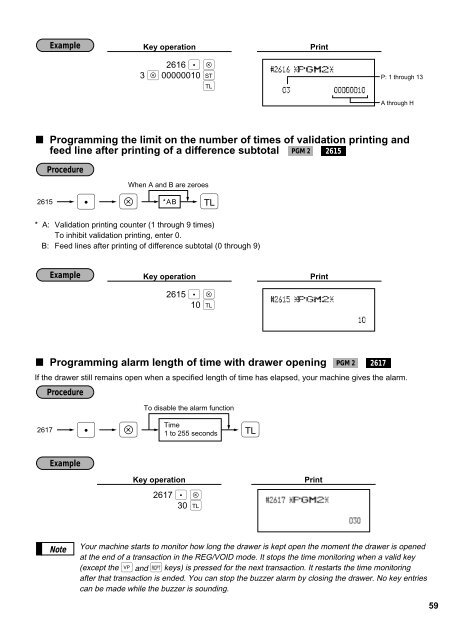ER-A440 Operation-Manual GB - Sharp
ER-A440 Operation-Manual GB - Sharp
ER-A440 Operation-Manual GB - Sharp
Create successful ePaper yourself
Turn your PDF publications into a flip-book with our unique Google optimized e-Paper software.
Example<br />
Key operation<br />
Print<br />
2616 . ≈<br />
3 ≈ 00000010 :<br />
;<br />
P: 1 through 13<br />
A through H<br />
Programming the limit on the number of times of validation printing and<br />
feed line after printing of a difference subtotal PGM 2 2615<br />
Procedure<br />
When A and B are zeroes<br />
2615 *AB<br />
. ≈ ;<br />
* A: Validation printing counter (1 through 9 times)<br />
To inhibit validation printing, enter 0.<br />
B: Feed lines after printing of difference subtotal (0 through 9)<br />
Example<br />
Key operation<br />
2615 . ≈<br />
10 ;<br />
Print<br />
Programming alarm length of time with drawer opening<br />
If the drawer still remains open when a specified length of time has elapsed, your machine gives the alarm.<br />
Procedure<br />
To disable the alarm function<br />
Time<br />
2617<br />
. ≈ 1 to 255 seconds ;<br />
PGM 2 2617<br />
Example<br />
Key operation<br />
2617 . ≈<br />
30 ;<br />
Print<br />
Note<br />
Your machine starts to monitor how long the drawer is kept open the moment the drawer is opened<br />
at the end of a transaction in the REG/VOID mode. It stops the time monitoring when a valid key<br />
(except the ∑ and q keys) is pressed for the next transaction. It restarts the time monitoring<br />
after that transaction is ended. You can stop the buzzer alarm by closing the drawer. No key entries<br />
can be made while the buzzer is sounding.<br />
59