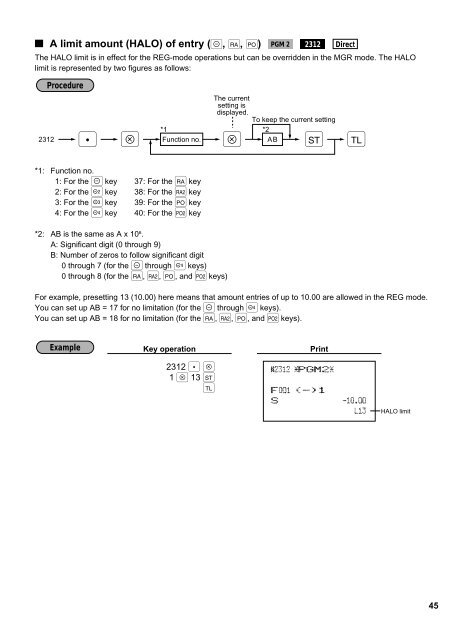ER-A440 Operation-Manual GB - Sharp
ER-A440 Operation-Manual GB - Sharp
ER-A440 Operation-Manual GB - Sharp
You also want an ePaper? Increase the reach of your titles
YUMPU automatically turns print PDFs into web optimized ePapers that Google loves.
A limit amount (HALO) of entry (-, r, p)<br />
The HALO limit is in effect for the REG-mode operations but can be overridden in the MGR mode. The HALO<br />
limit is represented by two figures as follows:<br />
Procedure<br />
The current<br />
setting is<br />
displayed.<br />
PGM 2<br />
2312 Function no.<br />
AB<br />
. ≈ ≈ : ;<br />
2312<br />
To keep the current setting<br />
*1 *2<br />
Direct<br />
*1: Function no.<br />
1: For the - key 37: For the r key<br />
2: For the – key 38: For the ® key<br />
3: For the — key 39: For the p key<br />
4: For the ≠ key 40: For the π key<br />
*2: AB is the same as A x 10 B .<br />
A: Significant digit (0 through 9)<br />
B: Number of zeros to follow significant digit<br />
0 through 7 (for the - through ≠ keys)<br />
0 through 8 (for the r, ®, p, and π keys)<br />
For example, presetting 13 (10.00) here means that amount entries of up to 10.00 are allowed in the REG mode.<br />
You can set up AB = 17 for no limitation (for the - through ≠ keys).<br />
You can set up AB = 18 for no limitation (for the r, ®, p, and π keys).<br />
Example<br />
Key operation<br />
Print<br />
2312 . ≈<br />
1 ≈ 13 :<br />
;<br />
HALO limit<br />
45