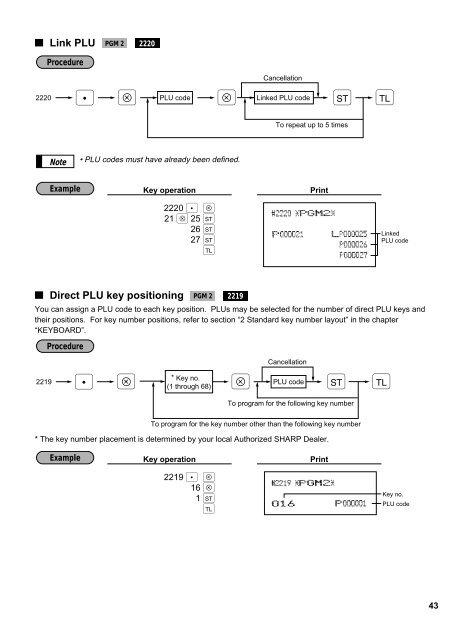ER-A440 Operation-Manual GB - Sharp
ER-A440 Operation-Manual GB - Sharp
ER-A440 Operation-Manual GB - Sharp
You also want an ePaper? Increase the reach of your titles
YUMPU automatically turns print PDFs into web optimized ePapers that Google loves.
Link PLU<br />
Procedure<br />
PGM 2<br />
2220<br />
Cancellation<br />
2220 PLU code<br />
Linked PLU code<br />
. ≈ ≈ : ;<br />
To repeat up to 5 times<br />
Note<br />
• PLU codes must have already been defined.<br />
Example<br />
Key operation<br />
Print<br />
2220 . ≈<br />
21 ≈ 25 :<br />
26 :<br />
27 :<br />
;<br />
Linked<br />
PLU code<br />
Direct PLU key positioning<br />
You can assign a PLU code to each key position. PLUs may be selected for the number of direct PLU keys and<br />
their positions. For key number positions, refer to section “2 Standard key number layout” in the chapter<br />
“KEYBOARD”.<br />
Procedure<br />
PGM 2<br />
Cancellation<br />
* Key no.<br />
2219 PLU code<br />
. ≈ (1 through 68) ≈ : ;<br />
2219<br />
To program for the following key number<br />
To program for the key number other than the following key number<br />
* The key number placement is determined by your local Authorized SHARP Dealer.<br />
Example<br />
Key operation1 :<br />
;<br />
Print<br />
2219 . ≈<br />
16 ≈<br />
Key no.<br />
PLU code<br />
43