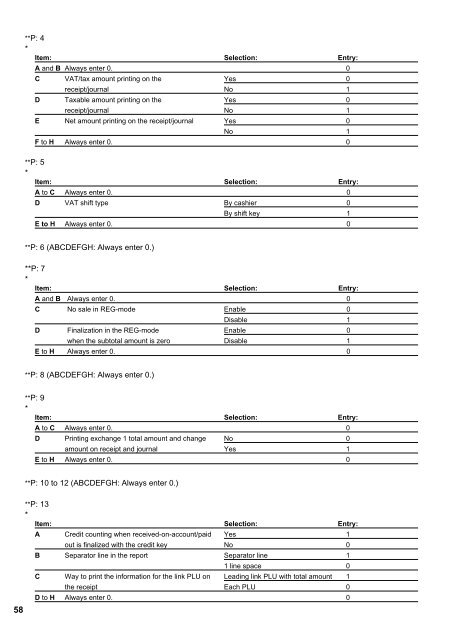ER-A440 Operation-Manual GB - Sharp
ER-A440 Operation-Manual GB - Sharp
ER-A440 Operation-Manual GB - Sharp
Create successful ePaper yourself
Turn your PDF publications into a flip-book with our unique Google optimized e-Paper software.
**P: 4<br />
*<br />
Item: Selection: Entry:<br />
A and B Always enter 0. 0<br />
C VAT/tax amount printing on the Yes 0<br />
receipt/journal No 1<br />
D Taxable amount printing on the Yes 0<br />
receipt/journal No 1<br />
E Net amount printing on the receipt/journal Yes 0<br />
No 1<br />
F to H Always enter 0. 0<br />
**P: 5<br />
*<br />
Item: Selection: Entry:<br />
A to C Always enter 0. 0<br />
D VAT shift type By cashier 0<br />
By shift key 1<br />
E to H Always enter 0. 0<br />
**P: 6 (ABCDEFGH: Always enter 0.)<br />
**P: 7<br />
*<br />
Item: Selection: Entry:<br />
A and B Always enter 0. 0<br />
C No sale in REG-mode Enable 0<br />
Disable 1<br />
D Finalization in the REG-mode Enable 0<br />
when the subtotal amount is zero Disable 1<br />
E to H Always enter 0. 0<br />
**P: 8 (ABCDEFGH: Always enter 0.)<br />
**P: 9<br />
*<br />
Item: Selection: Entry:<br />
A to C Always enter 0. 0<br />
D Printing exchange 1 total amount and change No 0<br />
amount on receipt and journal Yes 1<br />
E to H Always enter 0. 0<br />
**P: 10 to 12 (ABCDEFGH: Always enter 0.)<br />
58<br />
**P: 13<br />
*<br />
Item: Selection: Entry:<br />
A Credit counting when received-on-account/paid Yes 1<br />
out is finalized with the credit key No 0<br />
B Separator line in the report Separator line 1<br />
1 line space 0<br />
C Way to print the information for the link PLU on Leading link PLU with total amount 1<br />
the receipt Each PLU 0<br />
D to H Always enter 0. 0