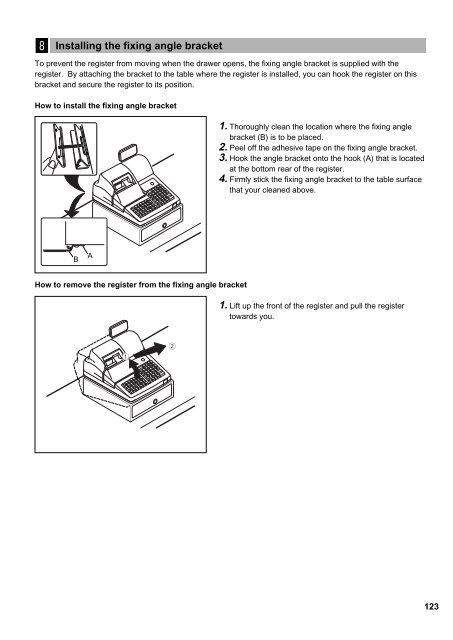ER-A440 Operation-Manual GB - Sharp
ER-A440 Operation-Manual GB - Sharp
ER-A440 Operation-Manual GB - Sharp
Create successful ePaper yourself
Turn your PDF publications into a flip-book with our unique Google optimized e-Paper software.
8<br />
Installing the fixing angle bracket<br />
To prevent the register from moving when the drawer opens, the fixing angle bracket is supplied with the<br />
register. By attaching the bracket to the table where the register is installed, you can hook the register on this<br />
bracket and secure the register to its position.<br />
How to install the fixing angle bracket<br />
1. Thoroughly clean the location where the fixing angle<br />
bracket (B) is to be placed.<br />
2. Peel off the adhesive tape on the fixing angle bracket.<br />
3. Hook the angle bracket onto the hook (A) that is located<br />
at the bottom rear of the register.<br />
4. Firmly stick the fixing angle bracket to the table surface<br />
that your cleaned above.<br />
B<br />
A<br />
How to remove the register from the fixing angle bracket<br />
1. Lift up the front of the register and pull the register<br />
towards you.<br />
123