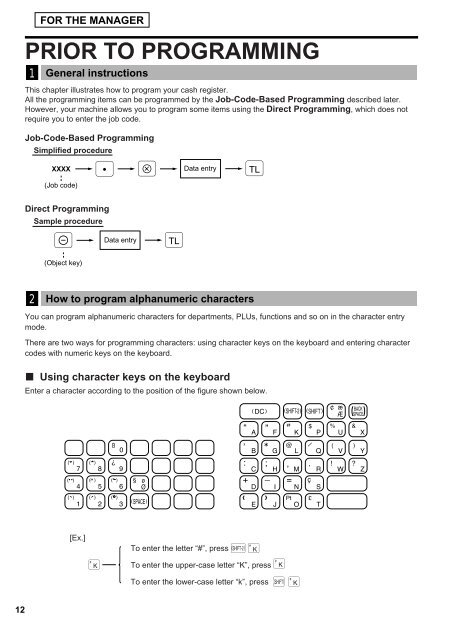ER-A440 Operation-Manual GB - Sharp
ER-A440 Operation-Manual GB - Sharp
ER-A440 Operation-Manual GB - Sharp
Create successful ePaper yourself
Turn your PDF publications into a flip-book with our unique Google optimized e-Paper software.
PRIOR TO PROGRAMMING<br />
1<br />
FOR THE MANAG<strong>ER</strong><br />
General instructions<br />
This chapter illustrates how to program your cash register.<br />
All the programming items can be programmed by the Job-Code-Based Programming described later.<br />
However, your machine allows you to program some items using the Direct Programming, which does not<br />
require you to enter the job code.<br />
Job-Code-Based Programming<br />
Simplified procedure<br />
XXXX Data entry<br />
. ≈ ;<br />
(Job code)<br />
Direct Programming<br />
Sample procedure<br />
Data entry<br />
- ;<br />
(Object key)<br />
2<br />
How to program alphanumeric characters<br />
You can program alphanumeric characters for departments, PLUs, functions and so on in the character entry<br />
mode.<br />
There are two ways for programming characters: using character keys on the keyboard and entering character<br />
codes with numeric keys on the keyboard.<br />
Using character keys on the keyboard<br />
Enter a character according to the position of the figure shown below.<br />
[Ex.]<br />
í<br />
To enter the letter “#”, press éí<br />
To enter the upper-case letter “K”, press í<br />
To enter the lower-case letter “k”, press Óí<br />
12