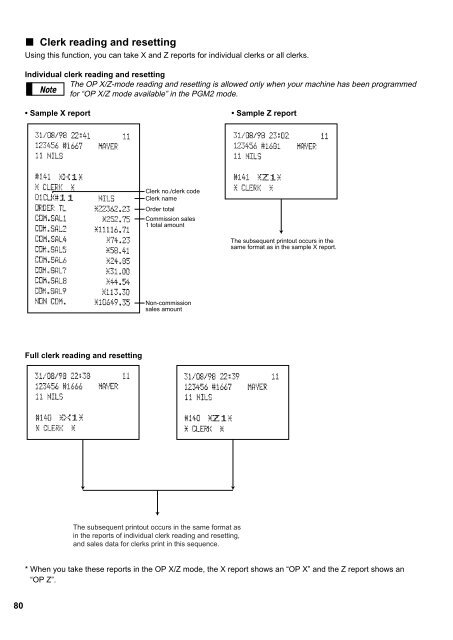ER-A440 Operation-Manual GB - Sharp
ER-A440 Operation-Manual GB - Sharp
ER-A440 Operation-Manual GB - Sharp
Create successful ePaper yourself
Turn your PDF publications into a flip-book with our unique Google optimized e-Paper software.
Clerk reading and resetting<br />
Using this function, you can take X and Z reports for individual clerks or all clerks.<br />
Individual clerk reading and resetting<br />
The OP X/Z-mode reading and resetting is allowed only when your machine has been programmed<br />
Note<br />
for “OP X/Z mode available” in the PGM2 mode.<br />
• Sample X report<br />
• Sample Z report<br />
Clerk no./clerk code<br />
Clerk name<br />
Order total<br />
Commission sales<br />
1 total amount<br />
The subsequent printout occurs in the<br />
same format as in the sample X report.<br />
Non-commission<br />
sales amount<br />
Full clerk reading and resetting<br />
The subsequent printout occurs in the same format as<br />
in the reports of individual clerk reading and resetting,<br />
and sales data for clerks print in this sequence.<br />
* When you take these reports in the OP X/Z mode, the X report shows an “OP X” and the Z report shows an<br />
“OP Z”.<br />
80