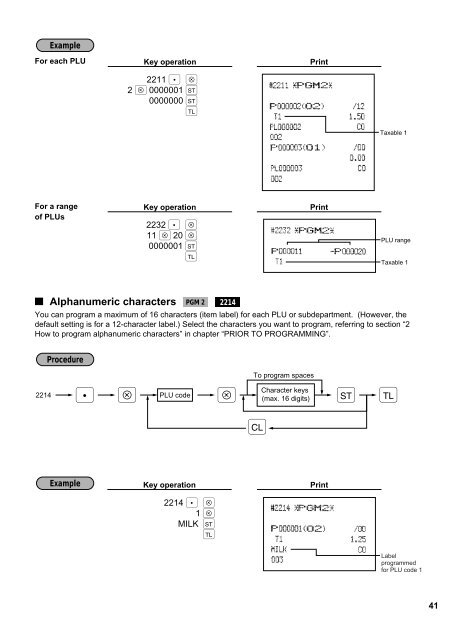ER-A440 Operation-Manual GB - Sharp
ER-A440 Operation-Manual GB - Sharp
ER-A440 Operation-Manual GB - Sharp
Create successful ePaper yourself
Turn your PDF publications into a flip-book with our unique Google optimized e-Paper software.
Example<br />
For each PLU<br />
Key operation<br />
Print<br />
2211 . ≈<br />
2 ≈ 0000001 :<br />
0000000 :<br />
;<br />
Taxable 1<br />
For a range<br />
of PLUs<br />
Key operation<br />
Print<br />
2232 . ≈<br />
11 ≈ 20 ≈<br />
0000001 :<br />
;<br />
PLU range<br />
Taxable 1<br />
Alphanumeric characters<br />
PGM 2 2214<br />
You can program a maximum of 16 characters (item label) for each PLU or subdepartment. (However, the<br />
default setting is for a 12-character label.) Select the characters you want to program, referring to section “2<br />
How to program alphanumeric characters” in chapter “PRIOR TO PROGRAMMING”.<br />
Procedure<br />
To program spaces<br />
Character keys<br />
2214 PLU code<br />
. ≈ ≈ (max. 16 digits) : ;<br />
c<br />
Example<br />
Key operation<br />
2214 . ≈<br />
1 ≈<br />
MILK :<br />
;<br />
Print<br />
Label<br />
programmed<br />
for PLU code 1<br />
41