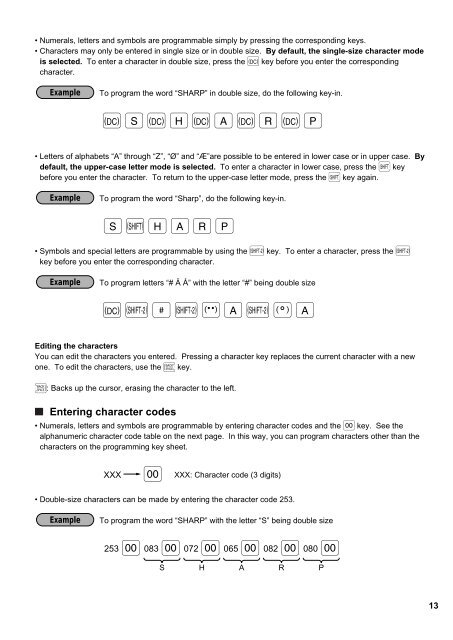ER-A440 Operation-Manual GB - Sharp
ER-A440 Operation-Manual GB - Sharp
ER-A440 Operation-Manual GB - Sharp
You also want an ePaper? Increase the reach of your titles
YUMPU automatically turns print PDFs into web optimized ePapers that Google loves.
• Numerals, letters and symbols are programmable simply by pressing the corresponding keys.<br />
• Characters may only be entered in single size or in double size. By default, the single-size character mode<br />
is selected. To enter a character in double size, press the Î key before you enter the corresponding<br />
character.<br />
Example<br />
To program the word “SHARP” in double size, do the following key-in.<br />
ÎSÎHÎAÎRÎP<br />
• Letters of alphabets “A” through “Z”, “Ø” and “Æ”are possible to be entered in lower case or in upper case. By<br />
default, the upper-case letter mode is selected. To enter a character in lower case, press the Ó key<br />
before you enter the character. To return to the upper-case letter mode, press the Ó key again.<br />
Example<br />
To program the word “<strong>Sharp</strong>”, do the following key-in.<br />
SÓHARP<br />
• Symbols and special letters are programmable by using the é key. To enter a character, press the é<br />
key before you enter the corresponding character.<br />
Example<br />
To program letters “# Ä Å” with the letter “#” being double size<br />
Îé=éêAéëA<br />
Editing the characters<br />
You can edit the characters you entered. Pressing a character key replaces the current character with a new<br />
one. To edit the characters, use the apple key.<br />
apple: Backs up the cursor, erasing the character to the left.<br />
Entering character codes<br />
• Numerals, letters and symbols are programmable by entering character codes and the º key. See the<br />
alphanumeric character code table on the next page. In this way, you can program characters other than the<br />
characters on the programming key sheet.<br />
XXX º<br />
XXX: Character code (3 digits)<br />
• Double-size characters can be made by entering the character code 253.<br />
Example<br />
To program the word “SHARP” with the letter “S” being double size<br />
253 º 083 º 072 º 065 º 082 º 080 º<br />
S H A R P<br />
13