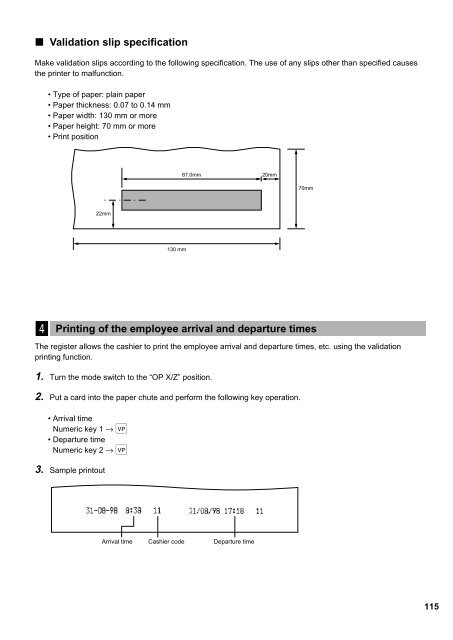ER-A440 Operation-Manual GB - Sharp
ER-A440 Operation-Manual GB - Sharp
ER-A440 Operation-Manual GB - Sharp
Create successful ePaper yourself
Turn your PDF publications into a flip-book with our unique Google optimized e-Paper software.
Validation slip specification<br />
Make validation slips according to the following specification. The use of any slips other than specified causes<br />
the printer to malfunction.<br />
• Type of paper: plain paper<br />
• Paper thickness: 0.07 to 0.14 mm<br />
• Paper width: 130 mm or more<br />
• Paper height: 70 mm or more<br />
• Print position<br />
87.0mm<br />
20mm<br />
70mm<br />
22mm<br />
130 mm<br />
4<br />
Printing of the employee arrival and departure times<br />
The register allows the cashier to print the employee arrival and departure times, etc. using the validation<br />
printing function.<br />
1. Turn the mode switch to the “OP X/Z” position.<br />
2. Put a card into the paper chute and perform the following key operation.<br />
• Arrival time<br />
Numeric key 1 → Ú<br />
• Departure time<br />
Numeric key 2 → Ú<br />
3. Sample printout<br />
Arrival time Cashier code Departure time<br />
115