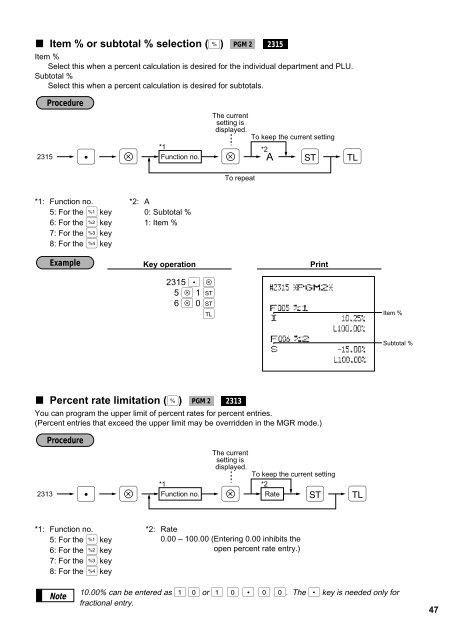ER-A440 Operation-Manual GB - Sharp
ER-A440 Operation-Manual GB - Sharp
ER-A440 Operation-Manual GB - Sharp
Create successful ePaper yourself
Turn your PDF publications into a flip-book with our unique Google optimized e-Paper software.
Item % or subtotal % selection (%)<br />
Item %<br />
Select this when a percent calculation is desired for the individual department and PLU.<br />
Subtotal %<br />
Select this when a percent calculation is desired for subtotals.<br />
Procedure<br />
PGM 2<br />
The current<br />
setting is<br />
displayed.<br />
*1 *2<br />
2315 Function no.<br />
. ≈ ≈ A : ;<br />
To repeat<br />
2315<br />
To keep the current setting<br />
*1: Function no. *2: A<br />
5: For the ∞ key 0: Subtotal %<br />
6: For the § key 1: Item %<br />
7: For the key<br />
8: For the • key<br />
Example<br />
Key operation<br />
Print<br />
2315 . ≈<br />
5 ≈ 1 :<br />
6 ≈ 0 :<br />
;<br />
Item %<br />
Subtotal %<br />
Percent rate limitation (%)<br />
PGM 2 2313<br />
You can program the upper limit of percent rates for percent entries.<br />
(Percent entries that exceed the upper limit may be overridden in the MGR mode.)<br />
Procedure<br />
The current<br />
setting is<br />
displayed.<br />
To keep the current setting<br />
*1 *2<br />
2313 Function no.<br />
Rate<br />
. ≈ ≈ : ;<br />
*1: Function no.<br />
5: For the ∞ key<br />
6: For the § key<br />
7: For the key<br />
8: For the • key<br />
*2: Rate<br />
0.00 – 100.00 (Entering 0.00 inhibits the<br />
open percent rate entry.)<br />
Note<br />
10.00% can be entered as 1 0 or 1 0 . 0 0. The . key is needed only for<br />
fractional entry.<br />
47