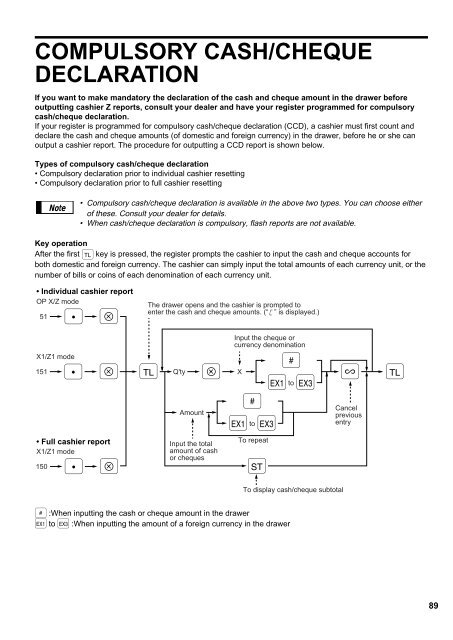ER-A440 Operation-Manual GB - Sharp
ER-A440 Operation-Manual GB - Sharp
ER-A440 Operation-Manual GB - Sharp
Create successful ePaper yourself
Turn your PDF publications into a flip-book with our unique Google optimized e-Paper software.
COMPULSORY CASH/CHEQUE<br />
DECLARATION<br />
If you want to make mandatory the declaration of the cash and cheque amount in the drawer before<br />
outputting cashier Z reports, consult your dealer and have your register programmed for compulsory<br />
cash/cheque declaration.<br />
If your register is programmed for compulsory cash/cheque declaration (CCD), a cashier must first count and<br />
declare the cash and cheque amounts (of domestic and foreign currency) in the drawer, before he or she can<br />
output a cashier report. The procedure for outputting a CCD report is shown below.<br />
Types of compulsory cash/cheque declaration<br />
• Compulsory declaration prior to individual cashier resetting<br />
• Compulsory declaration prior to full cashier resetting<br />
Note<br />
• Compulsory cash/cheque declaration is available in the above two types. You can choose either<br />
of these. Consult your dealer for details.<br />
• When cash/cheque declaration is compulsory, flash reports are not available.<br />
Key operation<br />
After the first ; key is pressed, the register prompts the cashier to input the cash and cheque accounts for<br />
both domestic and foreign currency. The cashier can simply input the total amounts of each currency unit, or the<br />
number of bills or coins of each denomination of each currency unit.<br />
• Individual cashier report<br />
OP X/Z mode<br />
51<br />
X1/Z1 mode<br />
. ≈<br />
151 Q'ty<br />
. ≈ ; ≈<br />
• Full cashier report<br />
X1/Z1 mode<br />
150<br />
. ≈<br />
The drawer opens and the cashier is prompted to<br />
enter the cash and cheque amounts. (“ ” is displayed.)<br />
Amount<br />
Input the total<br />
amount of cash<br />
or cheques<br />
Input the cheque or<br />
currency denomination<br />
X<br />
=<br />
[ “<br />
to<br />
To repeat<br />
:<br />
=<br />
[<br />
to“<br />
? ;<br />
Cancel<br />
previous<br />
entry<br />
To display cash/cheque subtotal<br />
= :When inputting the cash or cheque amount in the drawer<br />
[ to “ :When inputting the amount of a foreign currency in the drawer<br />
89