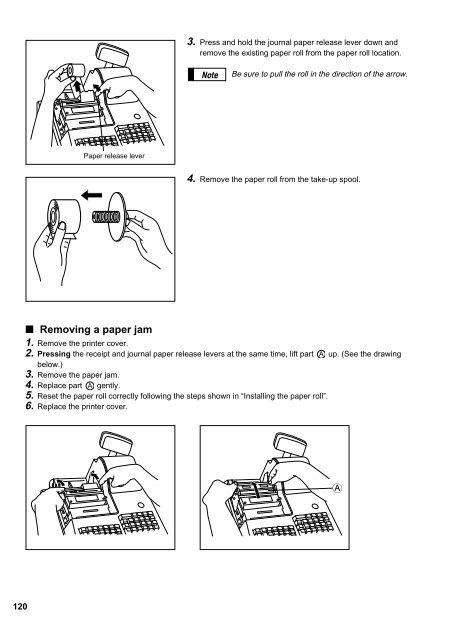- Page 1 and 2:
ELECTRONIC CASH REGISTER INSTRUCTIO
- Page 3 and 4:
INTRODUCTION Thank you very much fo
- Page 5 and 6:
Job-Code-Based Programming ····
- Page 7 and 8:
Difference subtotal (Differ ST) ·
- Page 9 and 10:
PRINTER INSTALLING AND REMOVING THE
- Page 11 and 12:
EX1 EX2 Foreign currency exchange 1
- Page 13 and 14:
DISPLAYS Operator display Customer
- Page 15 and 16:
• Numerals, letters and symbols a
- Page 17 and 18:
PROGRAMMING Your machine allows you
- Page 19 and 20:
Print Dept. code Unit price Functio
- Page 21 and 22:
3 Price lookup (PLU) programming A
- Page 23 and 24:
Example Programming for PLU code 1
- Page 25 and 26:
High amount lockout (HALO) and +/-
- Page 27 and 28:
6 Programming for exchange keys Cur
- Page 29 and 30:
Job-Code-Based Programming This sec
- Page 31 and 32:
Example Key operation 2613 . ≈ 10
- Page 33 and 34:
Example Key operation Print 2110 .
- Page 35 and 36:
Alphanumeric characters PGM 2 2114
- Page 37 and 38:
Example Key operation2 : ; Print 21
- Page 39 and 40:
Note For some items, you can progra
- Page 41 and 42:
PLU/subdepartment mode PGM 2 2210 2
- Page 43 and 44:
Example For each PLU Key operation
- Page 45 and 46:
Link PLU Procedure PGM 2 2220 Cance
- Page 47 and 48:
A limit amount (HALO) of entry (-,
- Page 49 and 50:
Item % or subtotal % selection (%)
- Page 51 and 52:
7 Programming for the ;, Å, ( thro
- Page 53 and 54:
Example Key operation Print 2322 .
- Page 55 and 56:
Function no. Key or function Defaul
- Page 57 and 58:
Clerk code You can assign a clerk c
- Page 59 and 60:
**P: 1 * Item: Selection: Entry: A
- Page 61 and 62:
Example Key operation Print 2616 .
- Page 63 and 64:
Selection of X1/Z1 and X2/Z2 report
- Page 65 and 66:
Secret codes to control access to P
- Page 67 and 68:
. . . . . . . . . . Setting the AUT
- Page 69 and 70:
Sample printouts 1 Reading of progr
- Page 71: 7 Reading of programmed items for f
- Page 74 and 75: 12 Training mode The training mode
- Page 76 and 77: Item Commission sales report Readin
- Page 78 and 79: 3 Daily sales totals Full reading a
- Page 80 and 81: Validation print counter No-sale (e
- Page 82 and 83: Clerk reading and resetting Using t
- Page 84 and 85: Full department reading Sales q'ty
- Page 86 and 87: Reading and resetting of sales info
- Page 88 and 89: Transaction reading Total in drawer
- Page 90 and 91: Reading and resetting of the daily
- Page 92 and 93: CCD entry amount Currency exchange
- Page 94 and 95: CORRECTION AFTER FINALIZING A TRANS
- Page 96 and 97: Procedure Cashier assignment ■ Si
- Page 98 and 99: Repeat entries You can use this fun
- Page 100 and 101: Split-pricing entries You will use
- Page 102 and 103: Printing leading link PLUs and tota
- Page 104 and 105: Credit sale Enter items and press t
- Page 106 and 107: VAT shift entries This feature is i
- Page 108 and 109: Refund entries If a refund item is
- Page 110 and 111: Example Key operation Print 6789 =
- Page 112 and 113: 3 Subtotal void You can void an ent
- Page 114 and 115: 2 Guest check copy You can use this
- Page 116 and 117: • Void entry Validation printing
- Page 118 and 119: OVERLAPPED CASHIER ENTRY This funct
- Page 120 and 121: 4 Installing and removing the paper
- Page 124 and 125: 6 Removing the till and the drawer
- Page 126 and 127: 9 The malfunctions shown in the lef
- Page 128 and 129: SPECIFICATIONS Model: ER-A440 Dimen
- Page 130: SHARP CORPORATION Printed in Korea