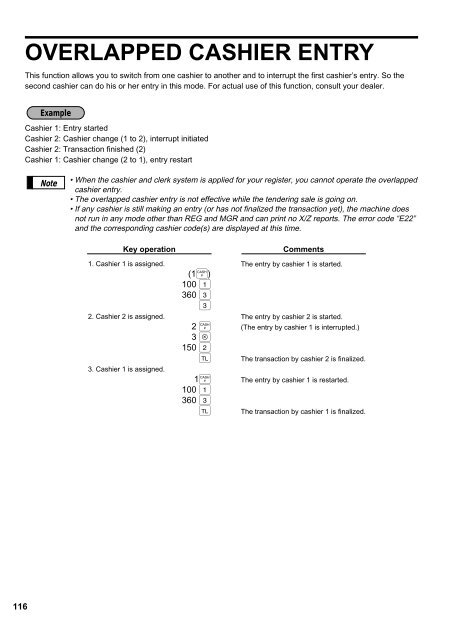ER-A440 Operation-Manual GB - Sharp
ER-A440 Operation-Manual GB - Sharp
ER-A440 Operation-Manual GB - Sharp
Create successful ePaper yourself
Turn your PDF publications into a flip-book with our unique Google optimized e-Paper software.
OV<strong>ER</strong>LAPPED CASHI<strong>ER</strong> ENTRY<br />
This function allows you to switch from one cashier to another and to interrupt the first cashier’s entry. So the<br />
second cashier can do his or her entry in this mode. For actual use of this function, consult your dealer.<br />
Example<br />
Cashier 1: Entry started<br />
Cashier 2: Cashier change (1 to 2), interrupt initiated<br />
Cashier 2: Transaction finished (2)<br />
Cashier 1: Cashier change (2 to 1), entry restart<br />
Note<br />
• When the cashier and clerk system is applied for your register, you cannot operate the overlapped<br />
cashier entry.<br />
• The overlapped cashier entry is not effective while the tendering sale is going on.<br />
• If any cashier is still making an entry (or has not finalized the transaction yet), the machine does<br />
not run in any mode other than REG and MGR and can print no X/Z reports. The error code “E22”<br />
and the corresponding cashier code(s) are displayed at this time.<br />
Key operation<br />
1. Cashier 1 is assigned.<br />
2. Cashier 2 is assigned.<br />
3. Cashier 1 is assigned.<br />
Comments<br />
The entry by cashier 1 is started.<br />
(1‹)<br />
100 1<br />
360 3<br />
3<br />
The entry by cashier 2 is started.<br />
2 ‹ (The entry by cashier 1 is interrupted.)<br />
3 ≈<br />
150 2<br />
; The transaction by cashier 2 is finalized.<br />
1‹ The entry by cashier 1 is restarted.<br />
100 1<br />
360 3<br />
;<br />
The transaction by cashier 1 is finalized.<br />
116