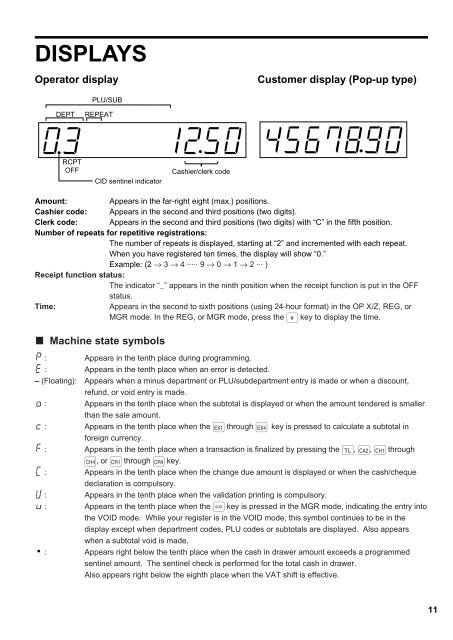ER-A440 Operation-Manual GB - Sharp
ER-A440 Operation-Manual GB - Sharp
ER-A440 Operation-Manual GB - Sharp
Create successful ePaper yourself
Turn your PDF publications into a flip-book with our unique Google optimized e-Paper software.
DISPLAYS<br />
Operator display<br />
Customer display (Pop-up type)<br />
PLU/SUB<br />
DEPT<br />
REPEAT<br />
RCPT<br />
OFF<br />
CID sentinel indicator<br />
Cashier/clerk code<br />
Amount:<br />
Appears in the far-right eight (max.) positions.<br />
Cashier code: Appears in the second and third positions (two digits).<br />
Clerk code: Appears in the second and third positions (two digits) with “C” in the fifth position.<br />
Number of repeats for repetitive registrations:<br />
The number of repeats is displayed, starting at “2” and incremented with each repeat.<br />
When you have registered ten times, the display will show “0.”<br />
Example: (2 → 3 → 4 ..... 9 → 0 → 1 → 2 ... )<br />
Receipt function status:<br />
The indicator “_” appears in the ninth position when the receipt function is put in the OFF<br />
status.<br />
Time:<br />
Appears in the second to sixth positions (using 24-hour format) in the OP X/Z, REG, or<br />
MGR mode. In the REG, or MGR mode, press the = key to display the time.<br />
Machine state symbols<br />
: Appears in the tenth place during programming.<br />
: Appears in the tenth place when an error is detected.<br />
– (Floating): Appears when a minus department or PLU/subdepartment entry is made or when a discount,<br />
refund, or void entry is made.<br />
: Appears in the tenth place when the subtotal is displayed or when the amount tendered is smaller<br />
than the sale amount.<br />
key is pressed to calculate a subtotal in<br />
: Appears in the tenth place when the [ through ”<br />
foreign currency.<br />
: Appears in the tenth place when a transaction is finalized by pressing the ; , Å , ( through<br />
+ , or ] through ’ key.<br />
: Appears in the tenth place when the change due amount is displayed or when the cash/cheque<br />
declaration is compulsory.<br />
: Appears in the tenth place when the validation printing is compulsory.<br />
: Appears in the tenth place when the ? key is pressed in the MGR mode, indicating the entry into<br />
the VOID mode. While your register is in the VOID mode, this symbol continues to be in the<br />
display except when department codes, PLU codes or subtotals are displayed. Also appears<br />
when a subtotal void is made.<br />
: Appears right below the tenth place when the cash in drawer amount exceeds a programmed<br />
sentinel amount. The sentinel check is performed for the total cash in drawer.<br />
Also appears right below the eighth place when the VAT shift is effective.<br />
11