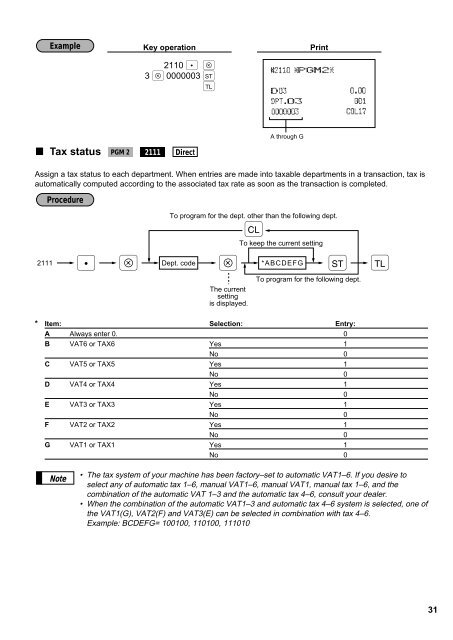ER-A440 Operation-Manual GB - Sharp
ER-A440 Operation-Manual GB - Sharp
ER-A440 Operation-Manual GB - Sharp
You also want an ePaper? Increase the reach of your titles
YUMPU automatically turns print PDFs into web optimized ePapers that Google loves.
Example<br />
Key operation<br />
Print<br />
2110 . ≈<br />
3 ≈ 0000003 :<br />
;<br />
A through G<br />
Tax status<br />
PGM 2<br />
2111<br />
Direct<br />
Assign a tax status to each department. When entries are made into taxable departments in a transaction, tax is<br />
automatically computed according to the associated tax rate as soon as the transaction is completed.<br />
Procedure<br />
To program for the dept. other than the following dept.<br />
c<br />
To keep the current setting<br />
2111 Dept. code<br />
*ABCDEFG<br />
. ≈ ≈ : ;<br />
The current<br />
setting<br />
is displayed.<br />
To program for the following dept.<br />
* Item: Selection: Entry:<br />
A Always enter 0. 0<br />
B VAT6 or TAX6 Yes 1<br />
No 0<br />
C VAT5 or TAX5 Yes 1<br />
No 0<br />
D VAT4 or TAX4 Yes 1<br />
No 0<br />
E VAT3 or TAX3 Yes 1<br />
No 0<br />
F VAT2 or TAX2 Yes 1<br />
No 0<br />
G VAT1 or TAX1 Yes 1<br />
No 0<br />
Note<br />
• The tax system of your machine has been factory–set to automatic VAT1–6. If you desire to<br />
select any of automatic tax 1–6, manual VAT1–6, manual VAT1, manual tax 1–6, and the<br />
combination of the automatic VAT 1–3 and the automatic tax 4–6, consult your dealer.<br />
• When the combination of the automatic VAT1–3 and automatic tax 4–6 system is selected, one of<br />
the VAT1(G), VAT2(F) and VAT3(E) can be selected in combination with tax 4–6.<br />
Example: BCDEFG= 100100, 110100, 111010<br />
31