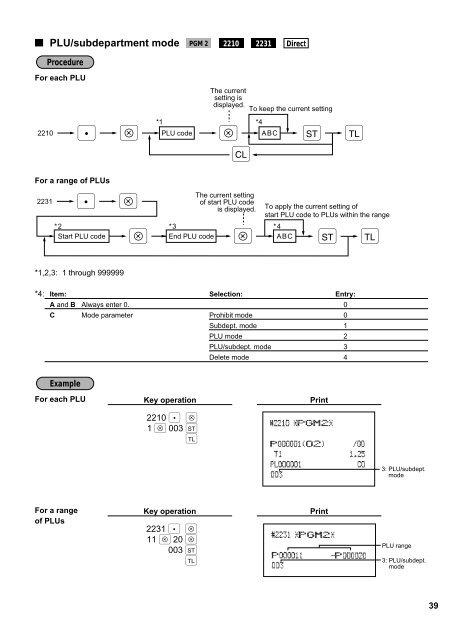ER-A440 Operation-Manual GB - Sharp
ER-A440 Operation-Manual GB - Sharp
ER-A440 Operation-Manual GB - Sharp
You also want an ePaper? Increase the reach of your titles
YUMPU automatically turns print PDFs into web optimized ePapers that Google loves.
PLU/subdepartment mode<br />
PGM 2<br />
2210<br />
2231<br />
Direct<br />
Procedure<br />
For each PLU<br />
For a range of PLUs<br />
2231<br />
. ≈<br />
*2 *3<br />
Start PLU code<br />
The current<br />
setting is<br />
displayed.<br />
The current setting<br />
of start PLU code<br />
is displayed.<br />
To keep the current setting<br />
*1 *4<br />
2210 PLU code<br />
ABC<br />
. ≈ ≈ : ;<br />
c<br />
To apply the current setting of<br />
start PLU code to PLUs within the range<br />
*4<br />
End PLU code<br />
ABC<br />
≈ ≈ : ;<br />
*1,2,3: 1 through 999999<br />
*4: Item: Selection: Entry:<br />
A and B Always enter 0. 0<br />
C Mode parameter Prohibit mode 0<br />
Subdept. mode 1<br />
PLU mode 2<br />
PLU/subdept. mode 3<br />
Delete mode 4<br />
Example<br />
For each PLU<br />
Key operation<br />
Print<br />
2210 . ≈<br />
1 ≈ 003 :<br />
;<br />
3: PLU/subdept.<br />
mode<br />
For a range<br />
of PLUs<br />
Key operation<br />
2231 . ≈<br />
11 ≈ 20 ≈<br />
003 :<br />
;<br />
Print<br />
PLU range<br />
3: PLU/subdept.<br />
mode<br />
39