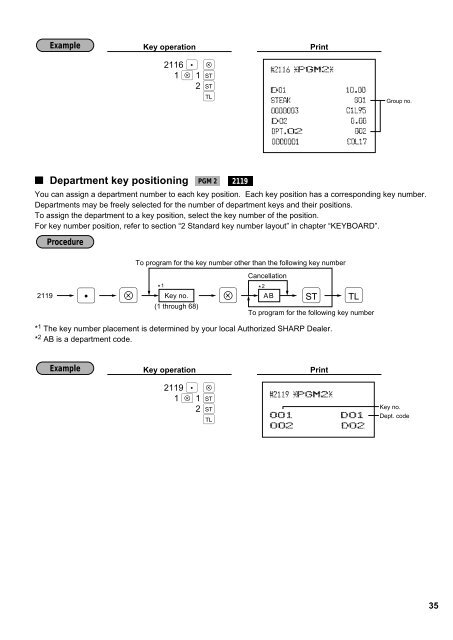ER-A440 Operation-Manual GB - Sharp
ER-A440 Operation-Manual GB - Sharp
ER-A440 Operation-Manual GB - Sharp
Create successful ePaper yourself
Turn your PDF publications into a flip-book with our unique Google optimized e-Paper software.
Example<br />
Key operation2 :<br />
;<br />
Print<br />
2116 . ≈<br />
1 ≈ 1 :<br />
Group no.<br />
Department key positioning<br />
You can assign a department number to each key position. Each key position has a corresponding key number.<br />
Departments may be freely selected for the number of department keys and their positions.<br />
To assign the department to a key position, select the key number of the position.<br />
For key number position, refer to section “2 Standard key number layout” in chapter “KEYBOARD”.<br />
Procedure<br />
Cancellation<br />
*<br />
2119<br />
. ≈ 1 *<br />
Key no.<br />
AB<br />
≈ 2<br />
: ;<br />
(1 through 68)<br />
PGM 2<br />
2119<br />
To program for the key number other than the following key number<br />
To program for the following key number<br />
* 1 The key number placement is determined by your local Authorized SHARP Dealer.<br />
* 2 AB is a department code.<br />
Example<br />
Key operation2 :<br />
;<br />
Print<br />
2119 . ≈<br />
1 ≈ 1 :<br />
Key no.<br />
Dept. code<br />
35