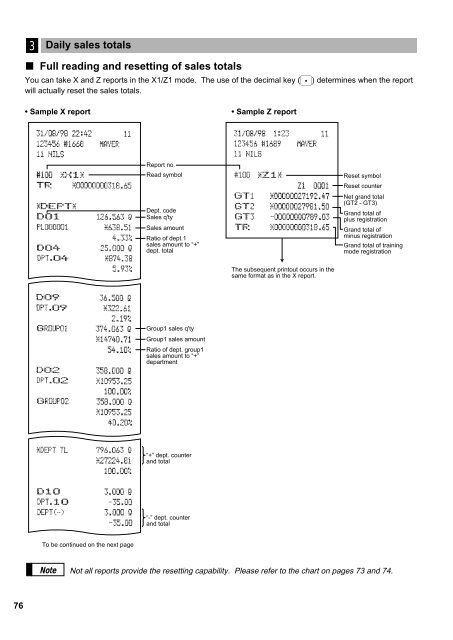ER-A440 Operation-Manual GB - Sharp
ER-A440 Operation-Manual GB - Sharp
ER-A440 Operation-Manual GB - Sharp
You also want an ePaper? Increase the reach of your titles
YUMPU automatically turns print PDFs into web optimized ePapers that Google loves.
3<br />
Daily sales totals<br />
Full reading and resetting of sales totals<br />
You can take X and Z reports in the X1/Z1 mode. The use of the decimal key (.) determines when the report<br />
will actually reset the sales totals.<br />
• Sample X report<br />
• Sample Z report<br />
Report no.<br />
Read symbol<br />
Dept. code<br />
Sales q'ty<br />
Sales amount<br />
Ratio of dept.1<br />
sales amount to “+”<br />
dept. total<br />
Reset symbol<br />
Reset counter<br />
Net grand total<br />
(GT2 - GT3)<br />
Grand total of<br />
plus registration<br />
Grand total of<br />
minus registration<br />
Grand total of training<br />
mode registration<br />
The subsequent printout occurs in the<br />
same format as in the X report.<br />
Group1 sales q'ty<br />
Group1 sales amount<br />
Ratio of dept. group1<br />
sales amount to “+”<br />
department<br />
“+” dept. counter<br />
and total<br />
“-” dept. counter<br />
and total<br />
To be continued on the next page<br />
Note<br />
Not all reports provide the resetting capability. Please refer to the chart on pages 73 and 74.<br />
76