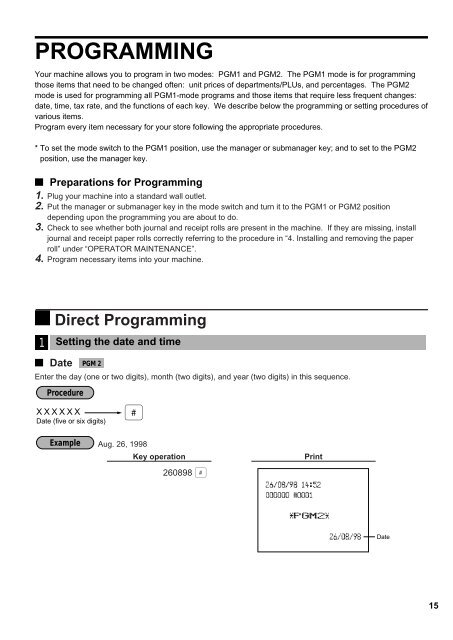ER-A440 Operation-Manual GB - Sharp
ER-A440 Operation-Manual GB - Sharp
ER-A440 Operation-Manual GB - Sharp
Create successful ePaper yourself
Turn your PDF publications into a flip-book with our unique Google optimized e-Paper software.
PROGRAMMING<br />
Your machine allows you to program in two modes: PGM1 and PGM2. The PGM1 mode is for programming<br />
those items that need to be changed often: unit prices of departments/PLUs, and percentages. The PGM2<br />
mode is used for programming all PGM1-mode programs and those items that require less frequent changes:<br />
date, time, tax rate, and the functions of each key. We describe below the programming or setting procedures of<br />
various items.<br />
Program every item necessary for your store following the appropriate procedures.<br />
* To set the mode switch to the PGM1 position, use the manager or submanager key; and to set to the PGM2<br />
position, use the manager key.<br />
Preparations for Programming<br />
1. Plug your machine into a standard wall outlet.<br />
2. Put the manager or submanager key in the mode switch and turn it to the PGM1 or PGM2 position<br />
depending upon the programming you are about to do.<br />
3. Check to see whether both journal and receipt rolls are present in the machine. If they are missing, install<br />
journal and receipt paper rolls correctly referring to the procedure in “4. Installing and removing the paper<br />
roll” under “OP<strong>ER</strong>ATOR MAINTENANCE”.<br />
4. Program necessary items into your machine.<br />
Direct Programming<br />
1<br />
Setting the date and time<br />
Date<br />
PGM 2<br />
Enter the day (one or two digits), month (two digits), and year (two digits) in this sequence.<br />
Procedure<br />
XXXXXX<br />
Date (five or six digits)<br />
=<br />
Example<br />
Aug. 26, 1998<br />
Key operation<br />
260898 =<br />
Print<br />
Date<br />
15