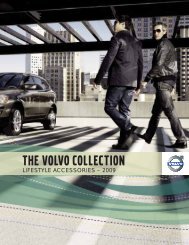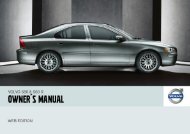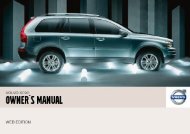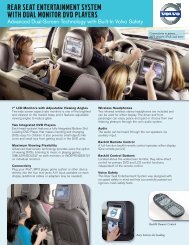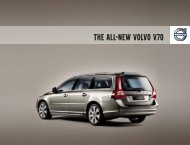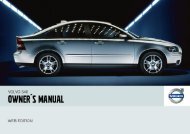V50 w646.book - ESD - Volvo
V50 w646.book - ESD - Volvo
V50 w646.book - ESD - Volvo
You also want an ePaper? Increase the reach of your titles
YUMPU automatically turns print PDFs into web optimized ePapers that Google loves.
10 Infotainment system<br />
Audio functions<br />
Audio controls<br />
1. VOLUME – Knob<br />
2. AM/FM – Audio source selection<br />
3. MODE – Audio source selection, CD/<br />
AUX<br />
4. TUNING – Knob<br />
5. SOUND – Button<br />
Volume<br />
Use VOLUME (1) or the steering wheel keypad<br />
to regulate the volume, see page 57. Audio<br />
volume adjusts automatically depending<br />
on vehicle speed, see page 210.<br />
Audio source selection<br />
Repeatedly pressing AM/FM switches between<br />
FM1 , FM2 and AM . Repeatedly<br />
pressing MODE switches between CD and<br />
AUX.<br />
AUX 1<br />
The AUX input can be used for connecting an<br />
MP3 player for example.<br />
Input for external audio source (AUX) 3.5 mm<br />
NOTE<br />
The sound quality may be impaired if the<br />
player is charged while the audio system is<br />
in AUX mode, so avoid charging the player.<br />
1 High Performance and Premium Sound.<br />
Sometimes the AUX external audio source<br />
can be heard at a different volume to the internal<br />
audio sources, e.g. the CD player. If<br />
the audio volume of the external audio<br />
source is too high then the sound quality can<br />
be impaired. Prevent this by adjusting the input<br />
volume of the AUX input.<br />
– Set the audio system in AUX mode using<br />
MODE.<br />
– Press MENU and then ENTER.<br />
– Scroll to AUX input Volume and press<br />
ENTER.<br />
– Turn TUNING or press right/left on the<br />
navigation button.<br />
Audio settings<br />
Adjusting audio settings<br />
Repeatedly pressing SOUND browses between<br />
the following alternatives. Adjust by<br />
turning TUNING.<br />
• BASS – Bass level.<br />
• TREBLE – Treble level.<br />
• FADER – Balance between the front and<br />
rear speakers.<br />
• BALANCE – Balance between the left and<br />
right-hand speakers.<br />
• SUBWOOFER 2 – Bass speaker level. The<br />
subwoofer must be activated before adjustment<br />
is possible. See page 210.<br />
2 Option.<br />
10<br />
209